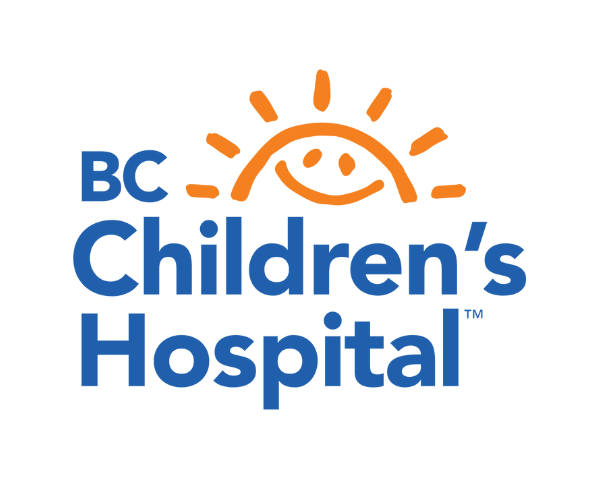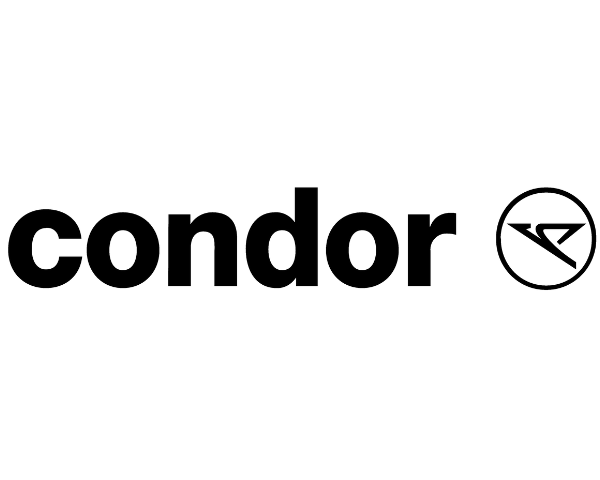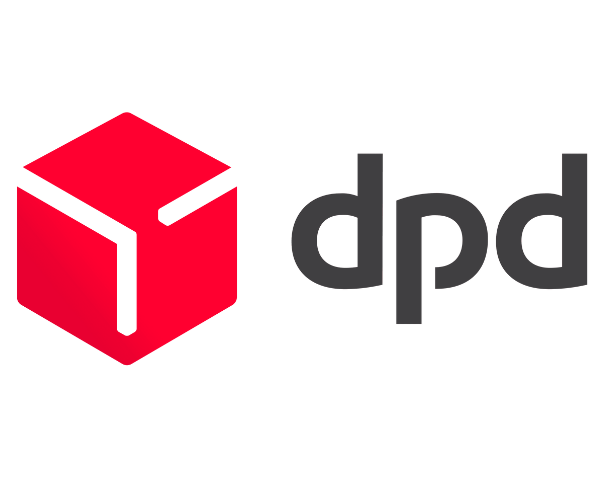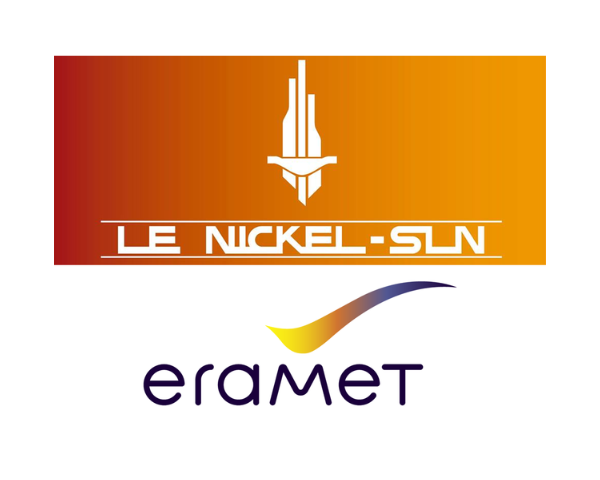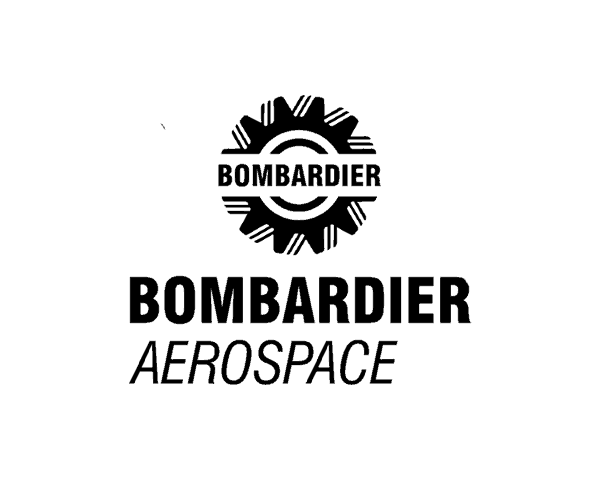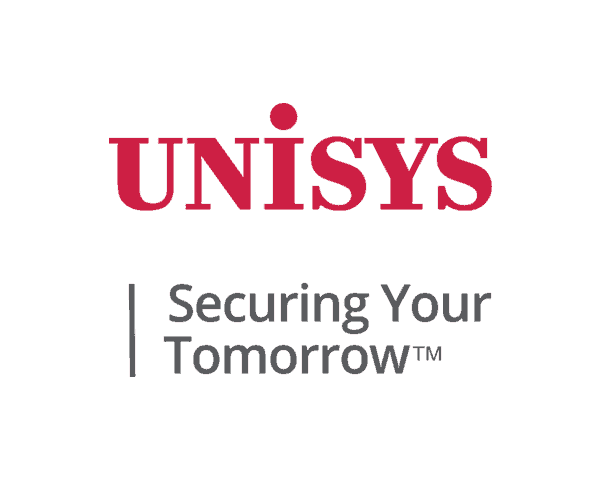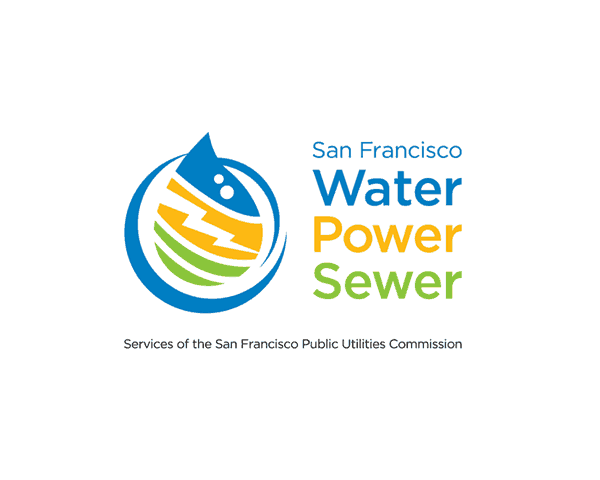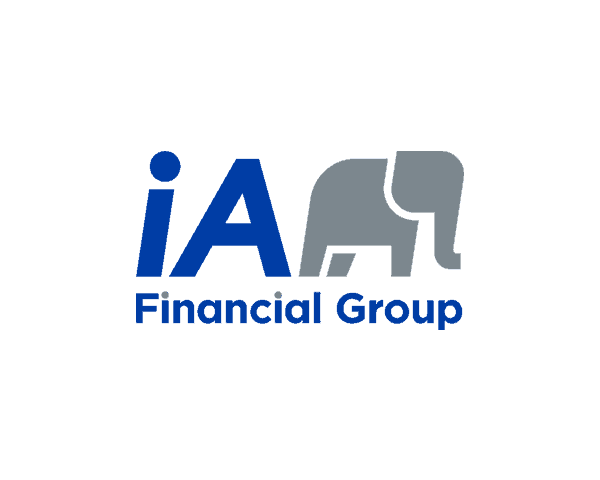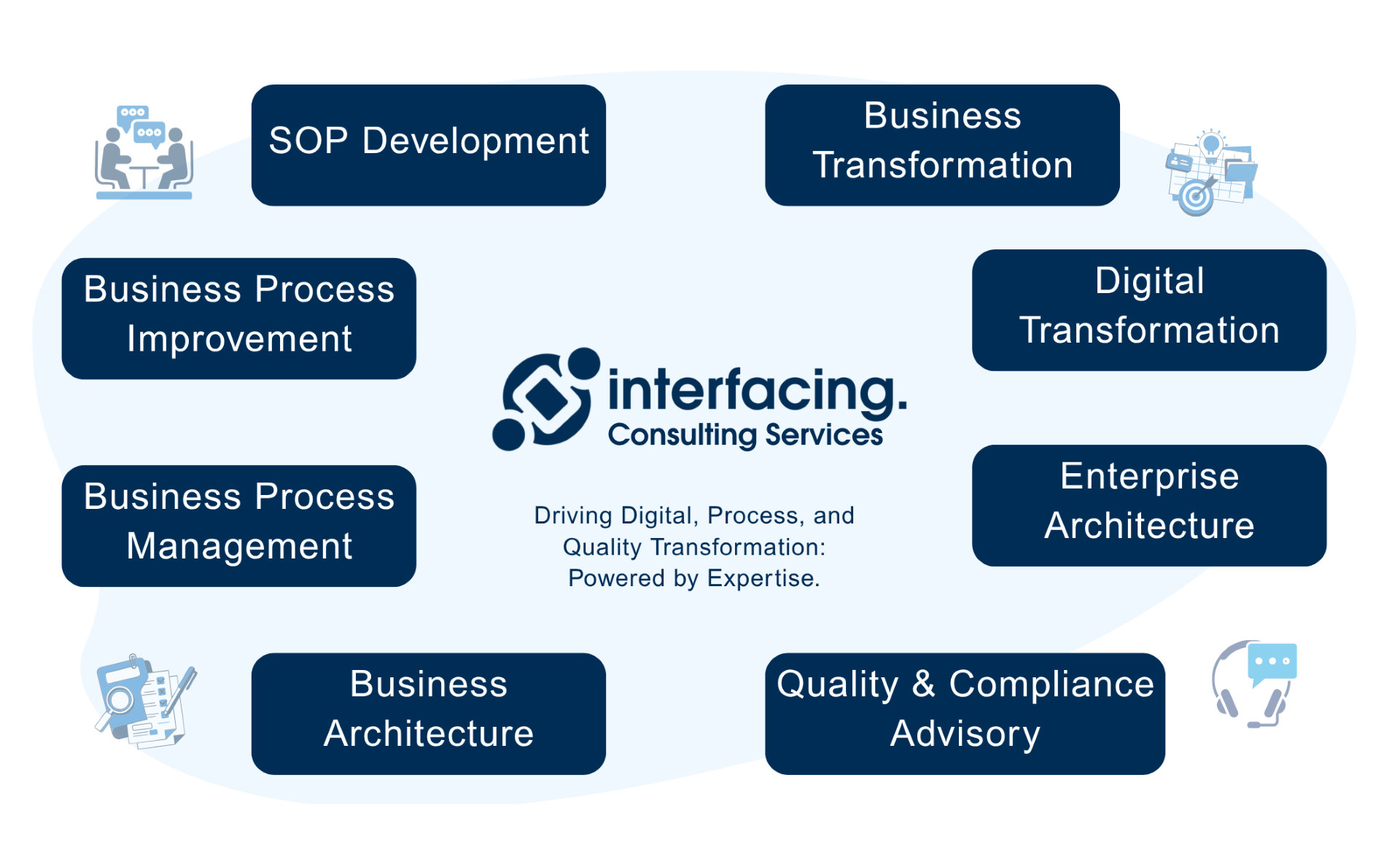- Business Process Management (BPM)Document Management System (DMS)Electronic Quality Management System (QMS)Risk, Governance & Compliance (GRC)Low Code Rapid Application Development (LC)Business Continuity Management (BCM)Enterprise Architecture (EA)Business Process Management (BPM)Document Management System (DMS)
- Document Control Overview
- AI Content Creation & Improvement
- Policy & Procedure Management (SOP)
- AI Content Mining Parser
- Collaboration & Governance
- Data Migration & Integration
- Interfacing Offline App
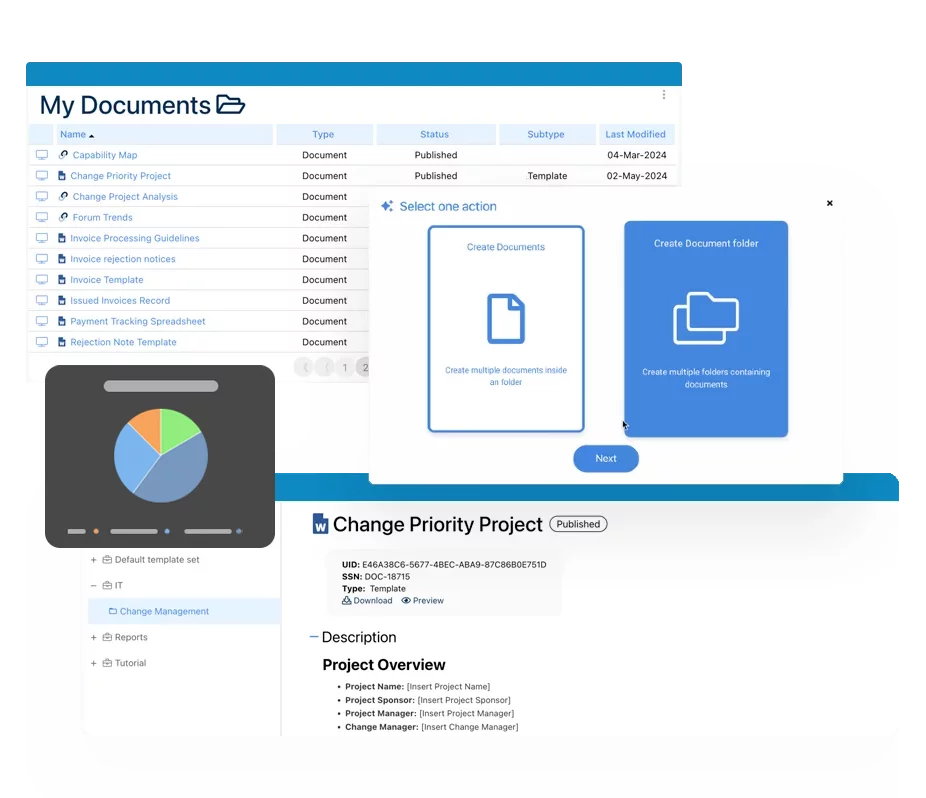 Electronic Quality Management System (QMS)
Electronic Quality Management System (QMS)- Quality Management System Overview
- Document Control & Records Management
- Audit & Accreditation Management
- Corrective & Preventative Action
- Quality Event (Non-conformity / Complaint/ Compliance)
- Risk Management
- Incident Management
- Environmental Health & Safety
- Product & Supplier Management (SCAR)
- Training Management
- Control Management
- Action Items Management
- Management Review
- FMEA
- Pharmacovigilance
- Data Migration & Integration
 Risk, Governance & Compliance (GRC)
Risk, Governance & Compliance (GRC)- Risk, Governance & Compliance Overview
- Risk & Control Management
- Regulatory Compliance
- Collaboration & Governance
- Data Migration & Integration
- Interfacing Offline App
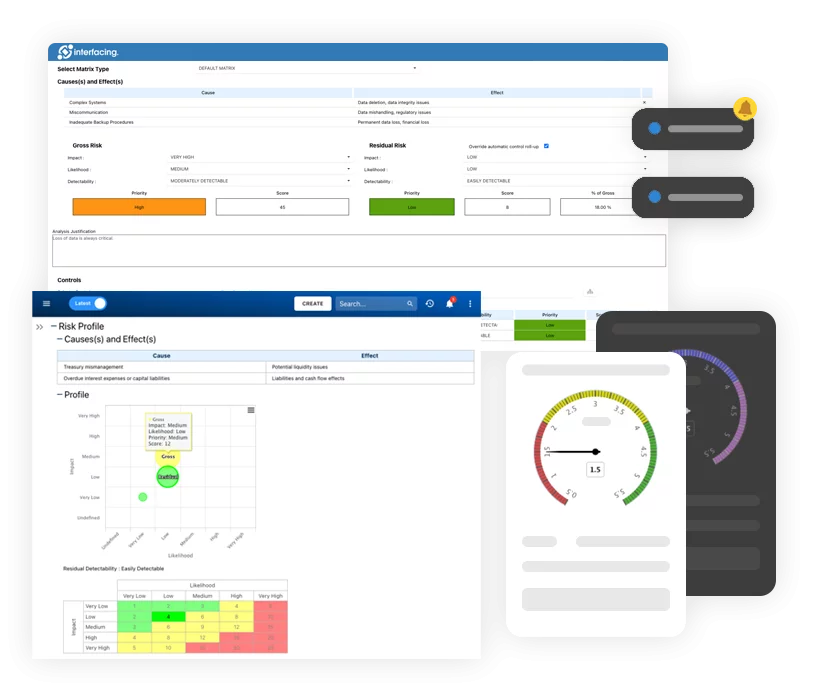 Low Code Rapid Application Development (LC)
Low Code Rapid Application Development (LC)- Low Code Automation Platform Overview
- Electronic Web Form Design (eFORMS)
- Database Table Entity Designer
- System Integration Designer
- Design & Manage Tasks
- Design & Manage BPMS Apps
- Custom Rules/Guards/Actions
- Electronic Services
- User Homepage
- BAM (Business Activity Monitoring)
- Custom Dashboard Design
- Data Migration & Integration
 Business Continuity Management (BCM)
Business Continuity Management (BCM)- Business Continuity Management Overview
- Business Impact Analysis
- Disaster Recovery Simulation
- Action Item Management
- Mass Notification Management
- Asset Management
- Interfacing Offline App
 Enterprise Architecture (EA)
Enterprise Architecture (EA) - IndustriesRegulatory ComplianceUse CasesLearning CenterFramework & PracticesIndustries
- Healthcare
- Medical Device Technology
- Life Science, Pharmaceutical
- Aerospace & Defense
- Airlines and Aviation
- Media & Telecommunications
- Government and Military
- Technology
- Energy
- Logistics & Port Operations
- Banking & Capital Markets
- Retail & Consumer
- Consulting
- Education
- Engineering & Construction
- Manufacturing
- Financial Services
- Insurance
- Chemicals
Regulatory Compliance- Regulatory Compliance
- ISO
- ISO 9001 (guide)
- ISO 9001:2026 (preparation)
- ISO 17025
- ISO 27000
- ISO 27001
- ISO27002
- ISO 42001
- EU AI Act
- SOC 2 Type 1 & 2
- Sarbanes Oxley
- GxP
- GRC
- Basel
- Digital Signature
- GDPR
- IFRS
- NIST SP 800-53
 Use Cases
Use Cases- Quality Management System (QMS)
- Digital Transformation
- Continuous Improvement
- Governance, Risk & Compliance
- Knowledge Management
- System Deployment (ERP, CRM…)
 Learning CenterFramework & Practices
Learning CenterFramework & Practices - AboutCustomer SuccessPartners
Document & Knowledge Management
Please Select contact form.
Discover how Interfacing can help you better manage, govern and continuously improve your documents.

Document Repository & Knowledge Management
80% of an organization’s information is stored in its documents. As information has been increasing on a yearly basis, knowledge-oriented employees spend increasingly more time looking at documents in order to perform their tasks.
Enterprise Process Center ® (EPC) is not only a centralized document repository, but also a powerful knowledge management system that can better equip organizations with essential tools and methodologies against common document management challenges, such as inconsistent information, complex retrieval, and overlapping storage of documents.
Our Document Management Solution (DMS) will also stimulate critical thinking and support knowledge sharing, promoting knowledge accumulation across your operations.
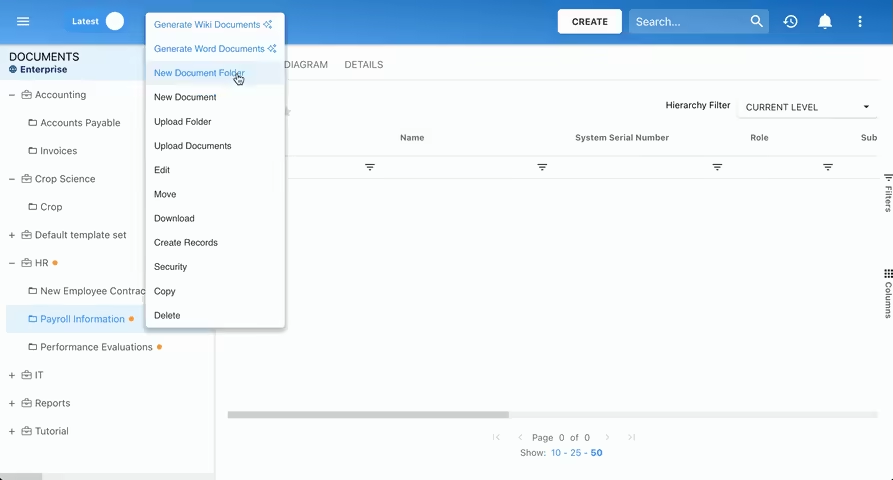
Become a data driven organization rather than just use a file management process. Fragment your files into data and manage wiki pages vs. traditional file design. Your data then becomes process oriented with visualization procedures as flows, specific to the scenario. Additionally, integrate various forms of media with each flow.
A DMS improves operations involving digital data fragments by offering the following thanks to:
Documents & Records Management
It is nothing short of a challenge, if not near impossible, to maintain a paper-based ISO compliant document system today. Cumbersome, error prone and time-consuming would be the systems feature-set. Your productivity would increase significantly by automating all repetitive tasks associated with QMS document management. EPC’s eQMS adds clear visibility into the document lifecycle and will proactively monitor your organizations workflow status while equally improving the quality system efficiency.
Teams dispersed geographically, are now able to connect, collaborate, co-author, proof-read, revise, comment and sign documents – all done electronically and securely within the system. Auto email notifications and read receipts support the systems expediting distribution process throughout the organization. Automatic document retention, printing, periodic reviews, and archiving are all in full compliance and controlled using USFDA 21 CFR part 11 encryption, making audits and quality inspections worry free.
- Adding new Documents
- Unique IDs and tags by document
- Version control by document
- Archive, move and delete existing documents
- Structure document in a hierarchy, folders
- Creates templates for Records and ability to reuse the workflow template
- Audit log / trail on changes to metadata
- Workflow for approvals, reviews
- Electronic signature on approvals
- Delegation on reviews, approvals
- Notifications, emails for workflows
- System check for publications and approvals
- Collaborate and raise change requests
- Multi-lingual support – UI, Metadata translation suggestions & Documents
- Document Name
- Document ID
- Organizational Unit
- Full Text
- Meta data (Type, Categories, Attributes)
- Filterable columns
- Last modified data
- Last modified by
- Any user-defined attributes (UDAs)


Microsoft Office 365
EPC works with an organization’s MS Office 365 environment to power drag-and-drop workflow designs that are browser-based in the cloud. Businesses can quickly link MS Office 365 applications with other cloud platforms as part of a workflow by using EPC.


Simplified & Integrated Portal Interface
The list view will help users navigate documents effortlessly through a top-down structure similar to the organizational framework; the drilldown and contextual views allow users to bypass the hierarchical structure and enter directly into the secondary folders if they know where to look for the document within the database. Meanwhile, specific attributes (standard and custom) related to the document can also be used as filters to facilitate the navigation.


Conformity & Information Security



Collaborative Document Management
The EPC also supports customizable reviews triggered by user-defined change requests for better document lifecycle management. In that case, not only the responsible individuals or groups, but also any associated party will be able to collaborate through the discussion forums, to vote for or against the review in an interactive environment.


Knowledge Management


Regulatory Requirements & Experience
Organizations are required to adhere to a set of regulations in order to safeguard sensitive data and people’s safety. Regulations must be followed by any company that deals with digital assets, consumer data, health standards, worker safety, or confidential communications.
Observing regulatory requirements provides advantages beyond merely avoiding fines. Additionally, they help maintain corporate continuity and deliver financial stability.
- Digital Signature Approval Workflow w User Specific encrypted private key
- Enforce revision schedules
- 2 level Multi-Factor Authentication (MFA) for logon, admin & approvals
- Report end-user policy read acceptance confirmation
- Report all training attendance
- Maintain all Deleted Records for Retention Period (7-13 years)
- Retention Archive Audit Reporting
- Log all content changes (audit log)
- Log all admin changes
- Version control with restoration
- # of views, for how long, by who



Generate a Process Map in a Few Clicks
Discover the power of our feature as it effortlessly generates detailed end-to-end process map.
What do we mean by “end-to-end”? The A.I. takes care of automatically creating processes that include:
- Flow objects
- Materials
- Annotations
- Assigned responsible roles
- Flow Object Descriptions
This streamlined process ensures a comprehensive representation of your workflow, saving you time and effort.

Elevate Your Operations: Bridging Gaps, Enhancing Efficiency
Immerse your organization in the transformative capabilities of our AI system. It delves deep into your existing processes, unveiling previously unnoticed gaps, inefficiencies, and errors.
With the power of AI, your documentation takes on a dynamic life, consistently evolving and adapting to the ever-changing business landscape. It’s not just documentation; it’s a living entity that grows with your business.

Quick and Tailored Content on Demand
Imagine effortlessly obtaining fresh, tailor-made documentation to meet your specific needs, infused with your unique best practices, operating systems, and country-specific requirements.
Organizations can automate the creation of:
- Step-by-step guides
- Rule and System descriptions
- Policies
- Documentation templates
Step into a new standard in documentation creation, where customization converges with automation.

Elevate Your Documentation: AI’s Seamless Upgrade from Outdated Content
Explore the incredible capability of our AI to smartly enhance your outdated content, creating a strong foundation for fresh and improved documentation.
Our AI ensures you don’t need to reinvest when making the move from the old to the new, saving time and resources without compromising quality.

Precision Automation for Regulatory Compliance
Extend the capabilities of Interfacing’s AI system beyond process creation to ensure precision automation in regulatory compliance, risk management, and control libraries.
Automatically identify regional and industry-specific compliance needs, create comprehensive risk registries for assessment, and generate dynamic control libraries for enhanced governance.
With precision and automation, our AI system paves the way for a robust and resilient business environment.

Empowering Proactive Risk Management
Unlock the power of Interfacing’s AI system as a proactive shield for risks and controls. In a world where manual procedures often lead to non-compliance risks, our AI acts as a shield against such issues.
By proactively advising users of potential compliance conflicts, it ensures your processes adhere to regulatory standards.
The AI not only digitizes activities, eliminating redundancies but also becomes a guiding force in risk management and control libraries.
Why Choose Interfacing?
With over two decades of AI, Quality, Process, and Compliance software expertise, Interfacing continues to be a leader in the industry. To-date, it has served over 500+ world-class enterprises and management consulting firms from all industries and sectors. We continue to provide digital, cloud & AI solutions that enable organizations to enhance, control and streamline their processes while easing the burden of regulatory compliance and quality management programs.
To explore further or discuss how Interfacing can assist your organization, please complete the form below.

Documentation: Driving Transformation, Governance and Control
• Gain real-time, comprehensive insights into your operations.
• Improve governance, efficiency, and compliance.
• Ensure seamless alignment with regulatory standards.

eQMS: Automating Quality & Compliance Workflows & Reporting
• Simplify quality management with automated workflows and monitoring.
• Streamline CAPA, supplier audits, training and related workflows.
• Turn documentation into actionable insights for Quality 4.0

Low-Code Rapid Application Development: Accelerating Digital Transformation
• Build custom, scalable applications swiftly
• Reducing development time and cost
• Adapt faster and stay agile in the face of
evolving customer and business needs.
AI to Transform your Business!
The AI-powered tools are designed to streamline operations, enhance compliance, and drive sustainable growth. Check out how AI can:
• Respond to employee inquiries
• Transform videos into processes
• Assess regulatory impact & process improvements
• Generate forms, processes, risks, regulations, KPIs & more
• Parse regulatory standards into requirements
Request Free Demo
Document, analyze, improve, digitize and monitor your business processes, risks, regulatory requirements and performance indicators within Interfacing’s Digital Twin integrated management system the Enterprise Process Center®!
Trusted by Customers Worldwide!
More than 400+ world-class enterprises and management consulting firms