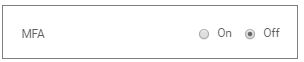For general details on how to add a user, refer to the Add User section. The steps will be the same.
Creating a Cognito User
When creating a Cognito User, there are a few rules to follow:
- The username must be a valid email address and should match with the Email field.
- Middle name is mandatory
- Phone number must valid
After the user is created, the user can use his/her credentials to log in. On the first login, the user will be asked to change their password.
After changing their password, the user will be able to log into the webapp.
Multi-Factor Authentication
To enable MFA when creating a user, change MFA to on. Conversely, to disable it, the value of MFA should be off.
Need more help with this?
Don’t hesitate to contact us here.