The Responsibilities Preview section displays de roles, resources and/or assets that are responsible for executing the particular process or flow object you are viewing. This provides additional details about any associated object that has been tied to the object using the RASCI-VS matrix.
To navigate directly to the object, click on the 
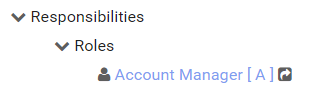
Users can click on the specific item’s name. You will be able to see the object’s details in a popup. To navigate to the object’s page, click on Go to Object

Need more help with this?
Don’t hesitate to contact us here.


