Users can access item’s collaboration pages through the specific items pages themselves. This function allows users to immediately engage in collaboration activities within the item they choose to discuss. This allows users to view, analyze and propose changes to items directly.
Users can access the collaboration feature through the 
Items are listed based on priority (Blocker, Critical, Major, Normal, Minor) and subsequently organized by date. Items are moved to the top of the list if activity (such as a reply) is made.
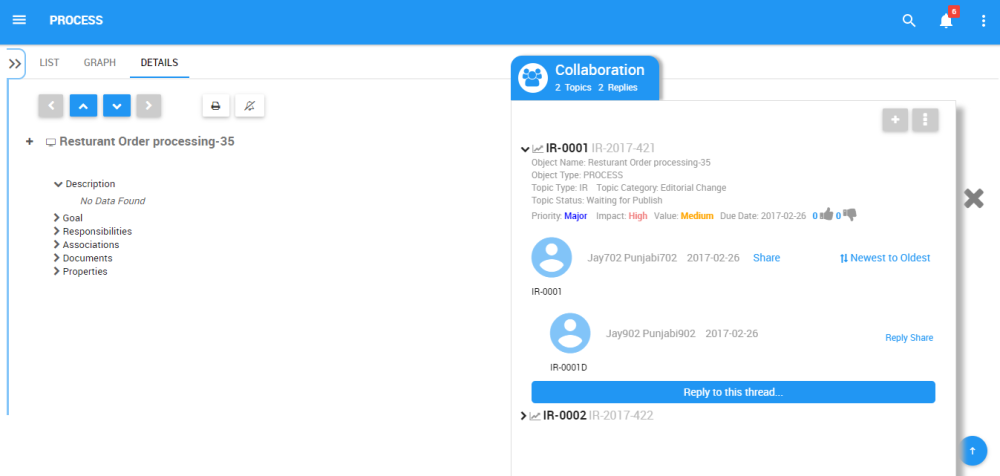
The collaboration pop-up window features a variety of key information that users should be aware of:

Outlined here:
| Item | Name | Description |
|---|---|---|
| A | Header | Features the total amount of collaboration engagements (Topics) and comments (Replies) |
| B | Title & Description | The title and details about the collaboration engagement undertaken. These are populated by the EPC and the collaboration engagement initiator. |
| C | Toolbar | Providing users additional features and details |
| D | Comments Section | This section lists the original and latest comments made within the collaboration thread. |
| E | Reply Function | This is the function that allows users to reply and participate in the collaboration activities. |



Hinterlasse einen Kommentar.