Widgets are small information windows that fetch and display EPC information in meaningful ways based on your preferences. What and how they display the information is fully customizable. Furthermore, you can have multiple widgets on your home page and you can place them in the order that best suits your needs.
Users can set and customize 3 different types of Widgets.
| Widget | Description |
|---|---|
| My Objects | A Widget window used to feature any object within the EPC. These items can be processes, process components and/or associated items. This Widget can feature: 1. Asset 2. Document 3. End 4. Gateway 5. Intermediate 6. Objective 7. Org Unit 8. Process 9. Report 10. Resource 11. Role 12. Start 13. Task 14. Key Performance Indicators (KPIs) 15. Key Control Indicators (KCIs) 16. Key Risk Indicators (KRIs) |
| My Performance | A Widget window allowing users to feature company, department and personal Performance Measures. This Widget can feature: 1. Key Performance Indicators (KPIs) 2. Key Control Indicators (KCIs) 3. Key Risk Indicators (KRIs) |
| My Actions | A Widget window allowing users to feature items they are actively engaging with. These are items that users act upon, or are requiring their action. This Widget can feature: 1. Objects Pending my Review and Approval 2. Objects Pending my Confirmation 3. Improvement Requests Pending my Review and Approval 4. Improvement Requests Pending my Implementation 5. Improvement Requests Waiting for Publish |
Widget Navigation
Upon Navigating to a user’s Home page, users will be greeted with their Widgets
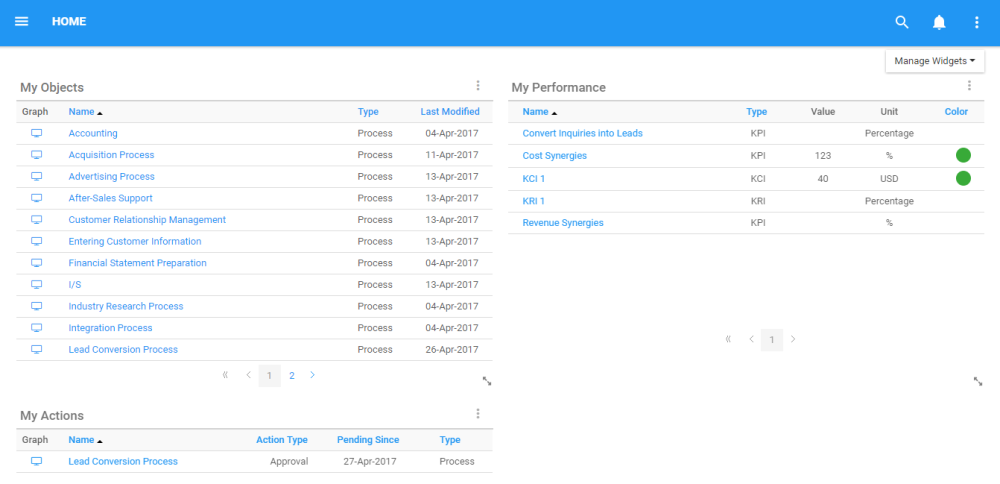
Users can navigate directly to any items within these Widgets. Users can navigate to the item’s Graph page by selecting the icon outlined in red. Users can also navigate to the item’s Details page by clicking on the name of the item, outlined in blue.
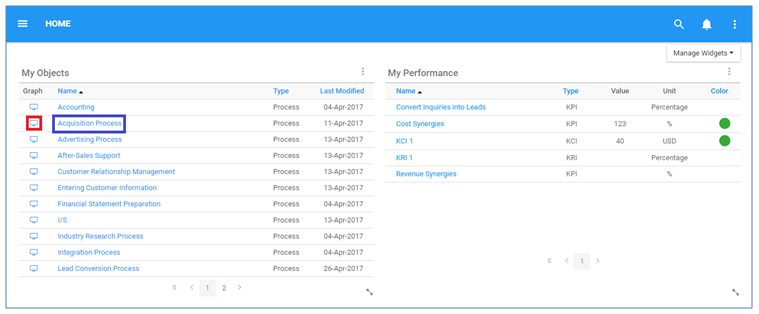



Post your comment on this topic.