Users can input performance measure data. This provides users an outlet to report key metrics that in turn, can be monitored and tracked within the EPC. Uploading performance measures within the EPC allows managers to oversee performance specific information that can be corroborated with other sources.
Please see the steps below for further detail on inputting performance measure:
1. Navigate to a Performance Measure within the Performance Module
2. Navigate to the details page
3. You will be navigated to the following page
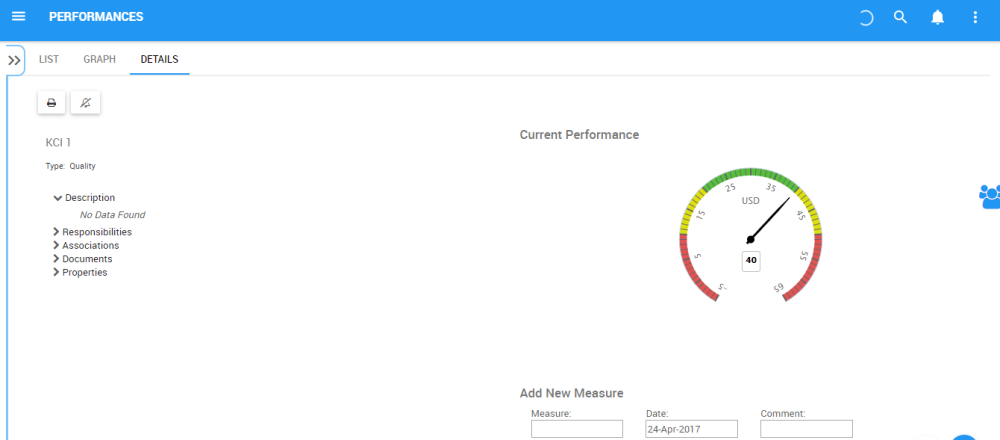
4. To input a performance measure, you will need to add the measure itself, the date performed and provide additional details in the comments section if required.
5. The performance measure will be added in the field below in the “List of Measures” with the latest measure being displayed in the graph above.




Post your comment on this topic.