Filters interact differently with one another. Given the large number of filtering criteria available for users to customize, understanding the relationships of these filters is important when customizing Widgets. Outlined below will be the relationships between
1. My Objects Widget Filters
2. My Performance Widget Filters
Note that the My Action Widget Filter only contains 1 Filter which follows OR clause methodology.
Relationships
1. All Items within a filter (E.g. Object Type) possess OR Clause relationships
2. All filters within a category (e.g. Filter for My Subscriptions and Filter for My Favorites) possess OR Clause relationships
3. All Filter categories, excluding Name, interact with AND Clause relationships (E.g. My Options and More Options)
MY OBJECTS WIDGET FILTER CATEGORIES
My Object Widget filters can be broken down into 4 categories.
| Category | Description | |
|---|---|---|
| 1 | Name | General Naming Category. Independent of other filters. |
| 2 | Object Type | Object Type selection. Main governing filter within the My Objects Widget. |
| 3 | My Options | Personal Object associations filters. Allows users to filter through objects they are personally related too, directly or indirectly. |
| 4 | More Options | External Object filters. Allows users to filter through all objects, and the people they are assigned to, whether or not they are associated to them. |
MY PERFORMANCE WIDGET FILTER CATEGORIES
My Performance Widget filters can be broken down into 3 categories.
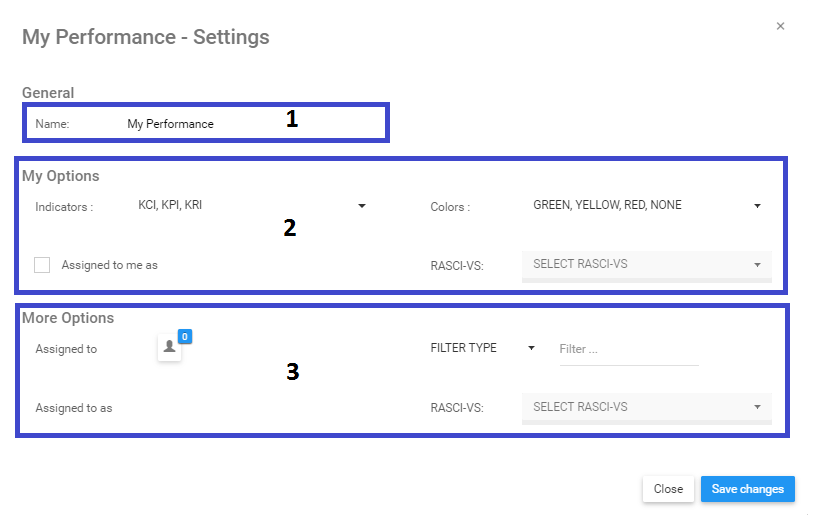
| Category | Description | |
|---|---|---|
| 1 | Name | General Naming Category. Independent of other filters. |
| 2 | My Options | Personal Performance Measure associations filters. Allows users to filter through Performance Measures they are personally related too, directly or indirectly. |
| 3 | More Options | External Performance Measure filters. Allows users to filter through all Performance Measures and the people they are assigned to, whether or not they are associated to them. |



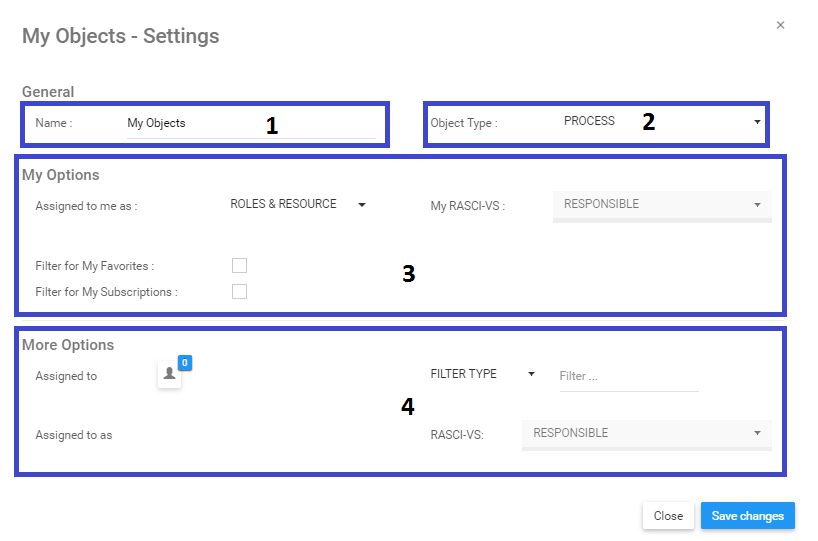
Post your comment on this topic.