System Admins have control over default settings for their specific system. Setting defaults allows System Admins to create templates for the users to optimize their use of the EPC.
System Admins can select the default Widget layout for system users. Selecting the default layout will allow system admins to control the initial settings of users Home pages, as well as provide the template should users reset their home page.
To Set a Home Page Widget Layout as a default layout, please see the steps below:
1. Log into the EPC
2. Navigate to the Home page and select the 
3. This will generate a drop down menu
4. Select 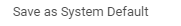



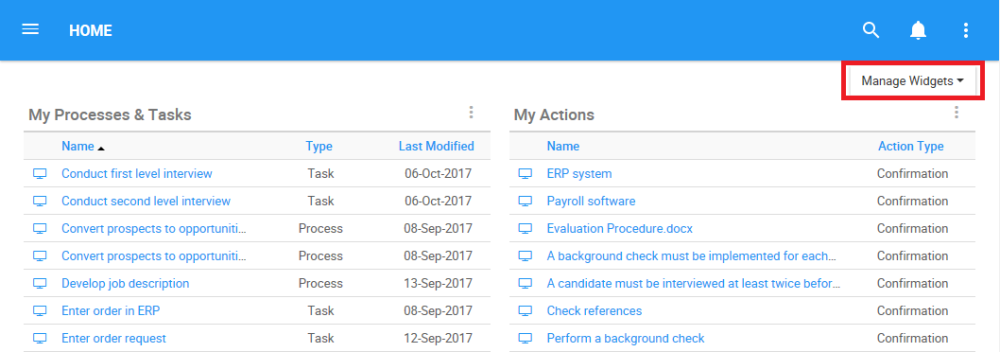

Laissez votre avis sur ce sujet.