| Require a comment at checkin | When System Admin enables this preference, Modeler user must write a comment when checkin an item in progress or published on the Modeler |
| Automatically generate audit trail at checkin | When System Admin enables this preference, an audit trial will automatically be generated at checkin |
| Default selected format of new documents | System admin can choose File, File Link or URL as a default document format |
| Default selected type of process references | System admin can choose Customizable Reference or shortcut as a default type of process reference |
How to set General Preferences
Check preference box
1. Navigate to the System Admin section and go to the Modeler tab

2. Under the General Preferences, check the 
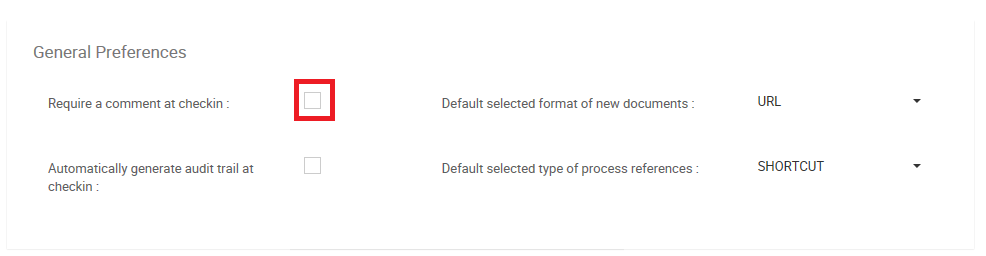
3. The checked box will appear with this 
Select drop-down preference item
1. Navigate to the System Admin section and go to the Modeler tab

2. Under the General Preferences, select the box next to “Default selected format of new documents” for this example
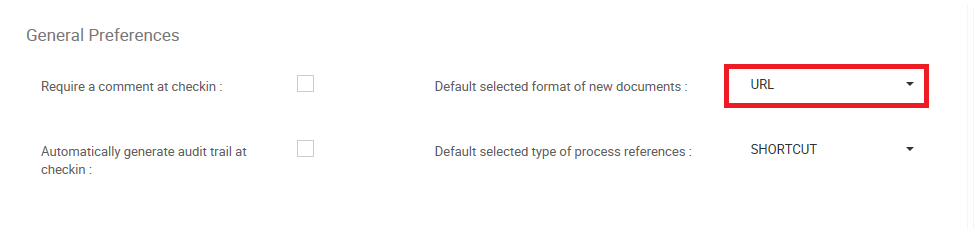
3. A drop-down menu will appear, and select option you desire. For this example, select “File” and it will automatically be saved
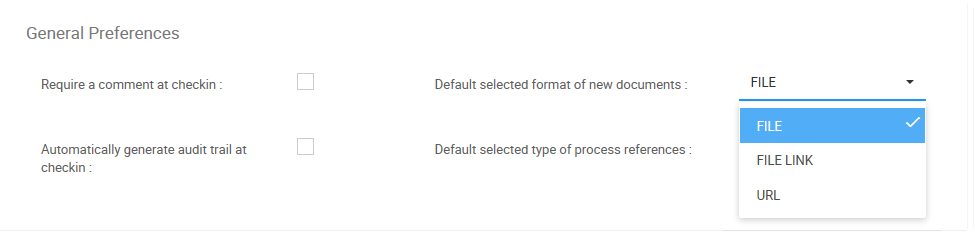



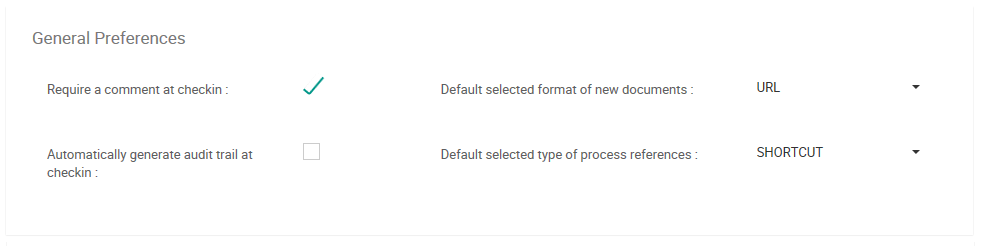
Hinterlasse einen Kommentar.