Web Modelers can Multi-Select shapes using the Ctrl key on your keyboard.
The Multi-Select function is useful when Web Modelers need to move, delete, copy, cut or assign responsibilities to multiple shapes.
To Multi-Select Shapes, please follow the instructions.
- Navigate to Full Screen Edit Mode, after clicking on Edit Button
- Select a shape on the map

- Select more shapes on the map using the Ctrl key on your keyboard
- Once you multi-selected shapes, you can move, copy, cut, delete or assign responsibilities to the shapes.
| Function | Keyboard | Edit Toolbar |
|---|---|---|
| Multi-Select Copy | Ctrl+C | Ctrl+ |
| Multi-Select Cut | Ctrl+X | Ctrl+ |
| Multi-Select Delete | Ctrl+Delete | Ctrl+ |




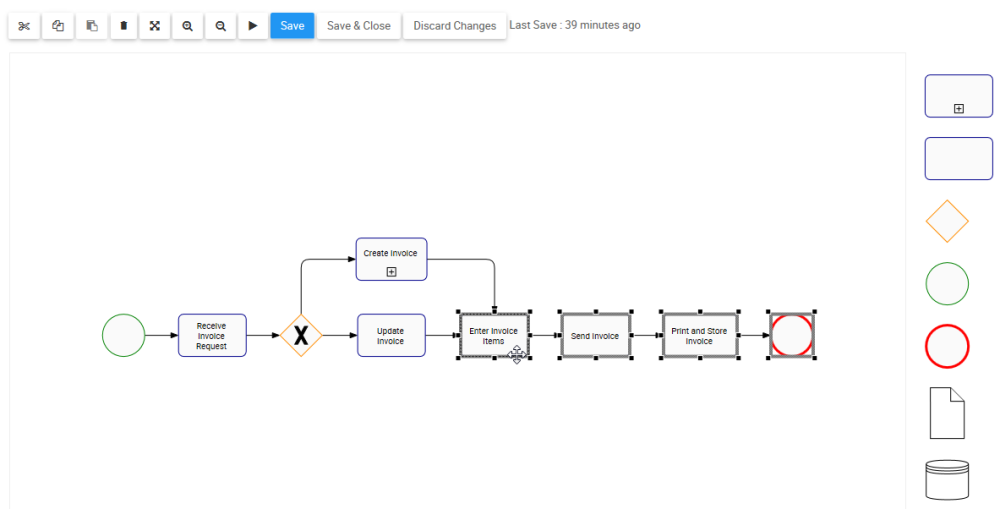
Hinterlasse einen Kommentar.