Controls
Controls are used to mitigate Risk. They can be associated to Processes or Flow Objects (Tasks, Events, and Gateways), and Performance Indicators (KCI, KPI, KRI), .Controls are created and managed within the Control module. Under this sub-section of the General Details, Web Modelers can associate Controls to specific Processes, Flow Objects, and Performance Indicators where they apply.
This section is available within the edit form of Processes, Flow Objects, and Performance Indicators.
Associate Controls
1. Navigate to the “Which Controls are applicable?” section and click on the ![]() icon to expand the section.
icon to expand the section.

2. Search for Controls
To associate a Control, type the name of the one you want to associate.

3. Select the Control
From the search suggestions, click to select the one you want to associate.

4. List of Associated Controls
The Controls will appear in a table displaying the items name, type, and status.
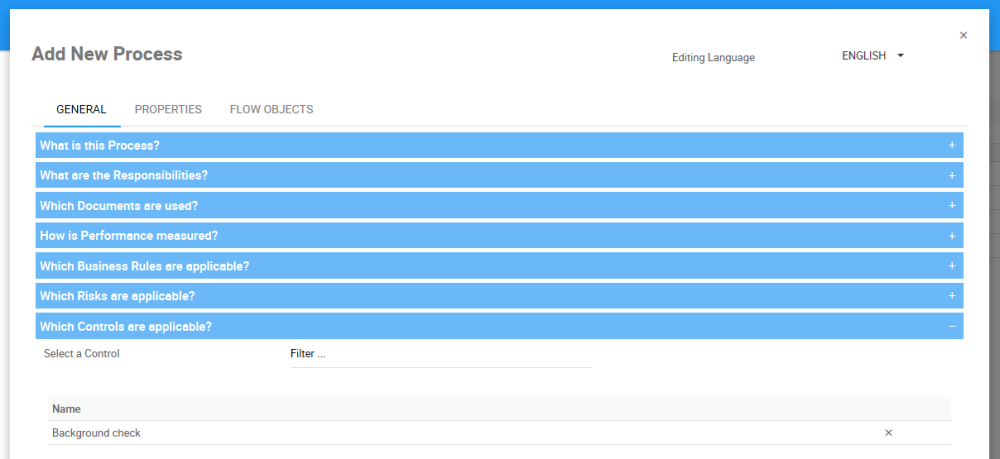
Remove Controls
To remove the Control from the process, click on the
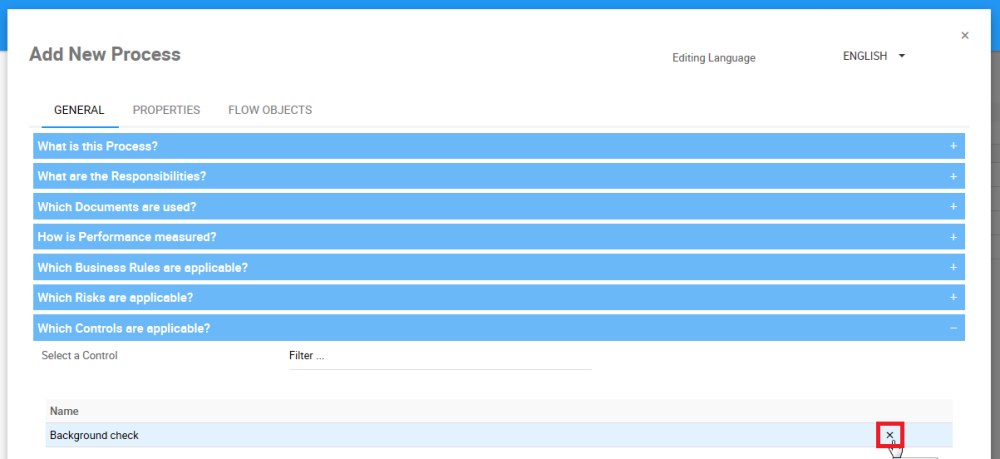
To create new Controls, click here



 icon to expand the section.
icon to expand the section.

Laissez votre avis sur ce sujet.