Web Modelers can save EPC objects either as a drafts or as published.
Draft
An Object in draft can only be viewed by Web Modelers, this object is a work-in-process, and is not ready for all users with permission to view it on the Web App.
- The
box will appear on the Details tab of the object.
- The Publish button will be available for draft objects on both the Graph tab and the Details tab
- If the object is a draft, the version number will have a decimal numerical value. The decimal value will increase when new draft versions are created.
Draft Version before publishing: Only decimal values
Draft Version after publishing: Whole number with decimal values
Published
Web Modelers publish objects when they are finished editing it. A published object is ready for all users with permission to view it on the Web App
will appear next to the toolbar on the Graph and Details tab
- The Publish button will be disabled
- The version number will be a whole number when the object is published.
Show Published Button
If the object was previously published and currently a draft, Web Modelers can navigate and click on the 
Show Latest Button
If the object was previously published, currently a draft, and Web Modelers are viewing the Published Version, they can navigate and click on the 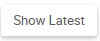



 box will appear on the Details tab of the object.
box will appear on the Details tab of the object.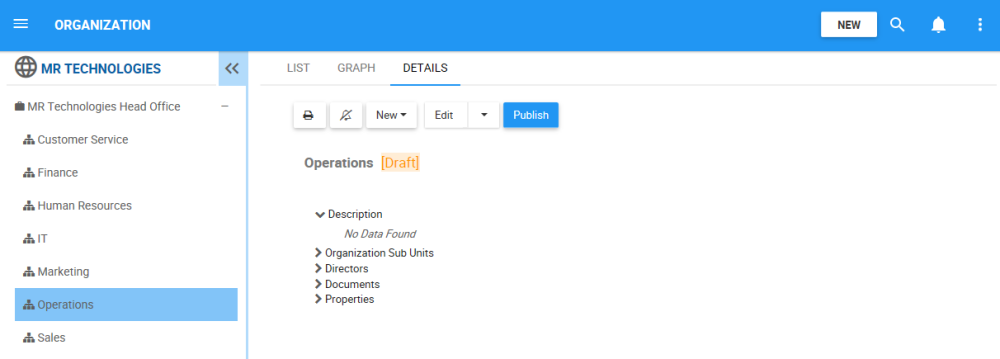
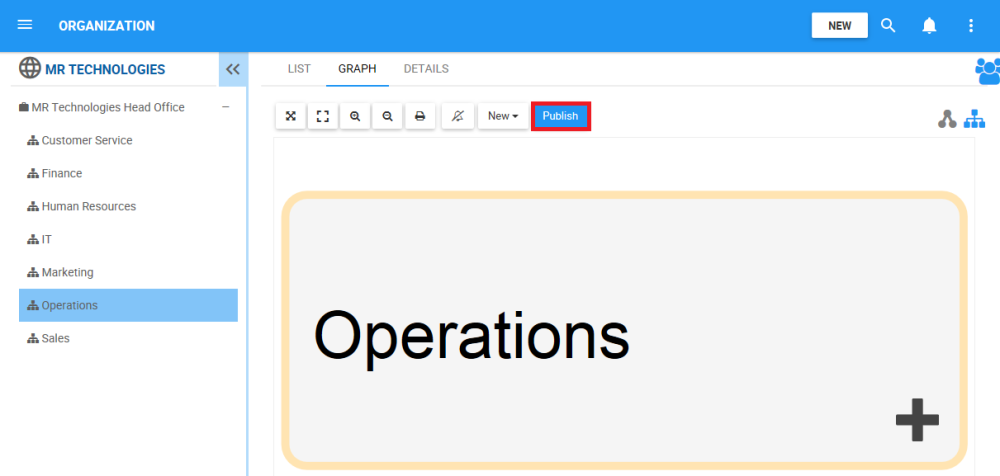
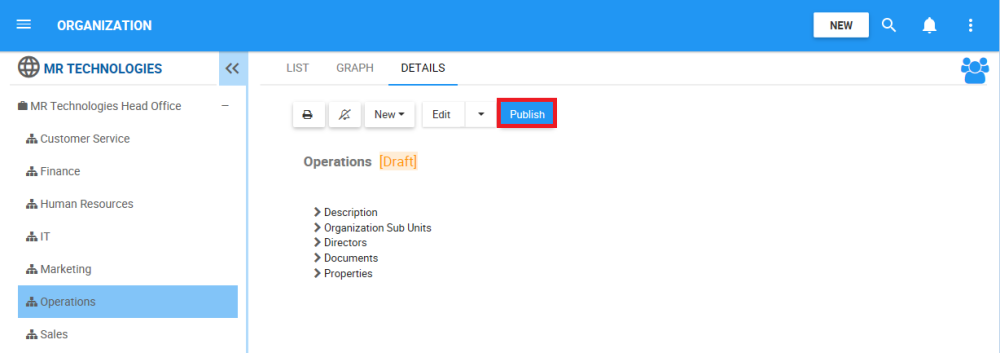
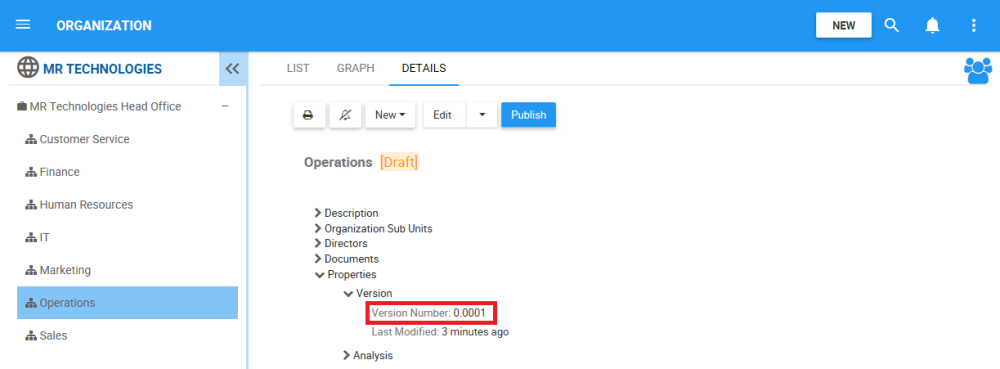
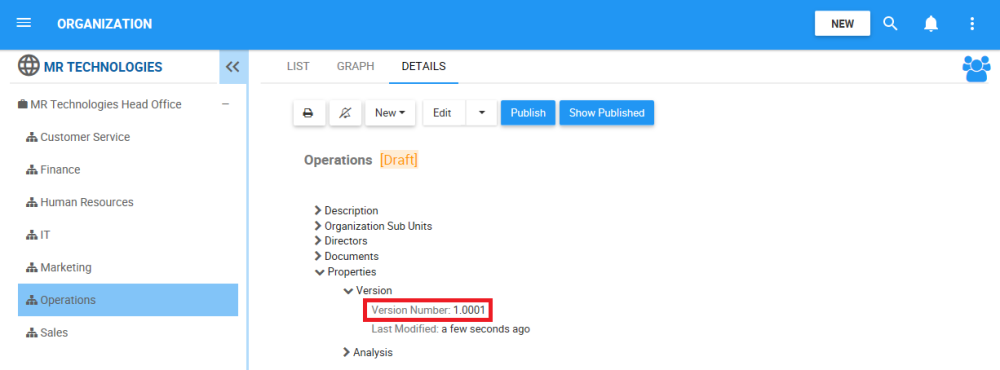
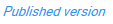 will appear next to the toolbar on the Graph and Details tab
will appear next to the toolbar on the Graph and Details tab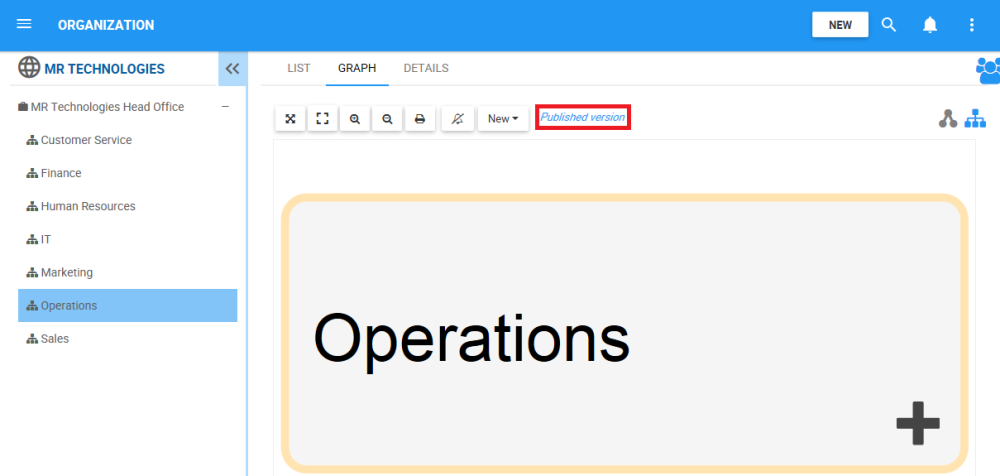
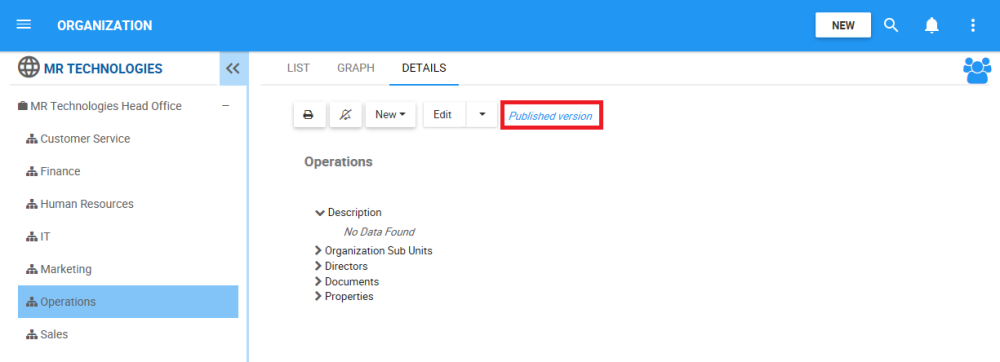
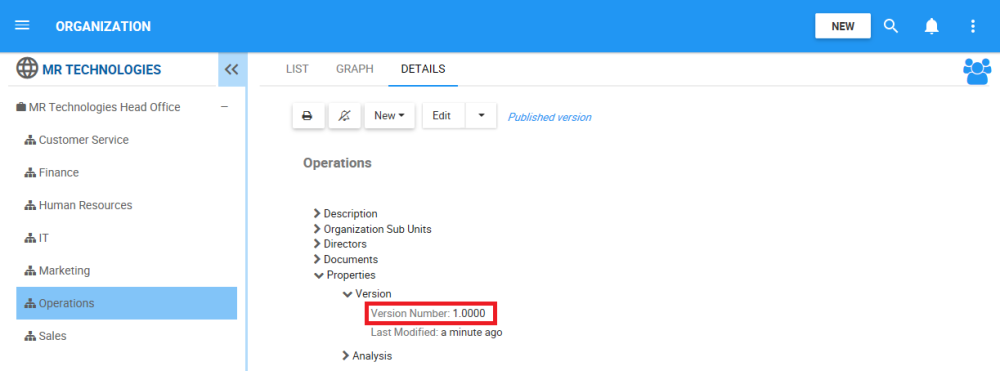
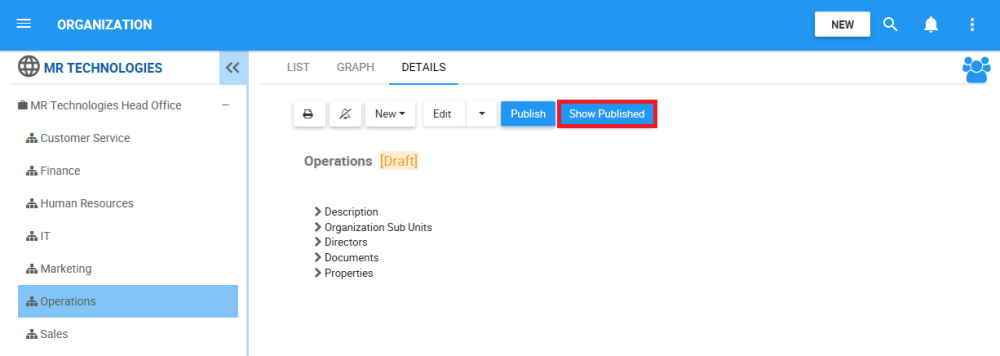
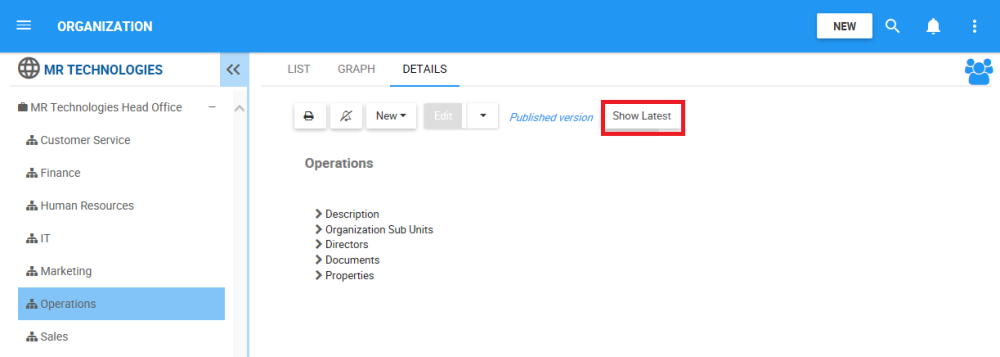
Laissez votre avis sur ce sujet.