The Graph Toolbar focuses on user viewing and on editing graph functionalities helping Web Modelers to map processes.

Please see the table below for a full list of items on the Graph Toolbar and description of each item:
| Item | Icon | Description |
|---|---|---|
| Cut |  |
Cut shapes from process map |
| Copy |  |
Copy shapes from process map |
| Paste |  |
Paste shapes to process map |
| Delete |  |
Delete shapes from process map |
| Fit Screen |  |
Center the process on the Web Modeler screen |
| Zoom In |  |
Zoom in to better view a process or item |
| Zoom Out |  |
Zoom out to better view a process or item |
| Auto Layout |  |
Re-organize the process flow objects to a computer generated layout |
| Save |  |
Save the process and continue mapping |
| Save & Close | 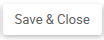 |
Save the process and close edit mode |
| Discard Changes | 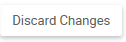 |
Discard any changes made on the process after the last save and close edit mode |
| Last Save | 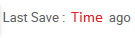 |
The last time the process was saved |



Laissez votre avis sur ce sujet.