Users can view process maturity information within the Governance Maturity Tab. Process Maturity information reflects the current states of a business process, as well as the planned improvements scheduled by the organization.
Users can view the following information in List view mode:
- Set Name
- Sequence Number
- Process Name
- Current Maturity Level
- Next Maturity Target Date
- Target Dates (Level 1, Level 2, Level 3, Level 4, Level 5)
Users can additionally Sort and Filter through the tab to find the process they are looking for.
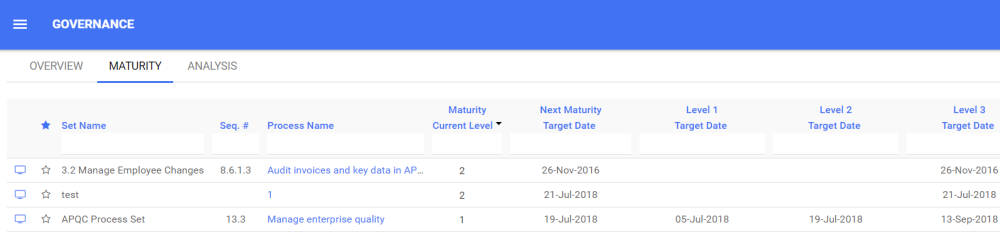
To navigate to the Governance Maturity Tab:
1) Select the Menu Icon 
2) Select on the Governance Module
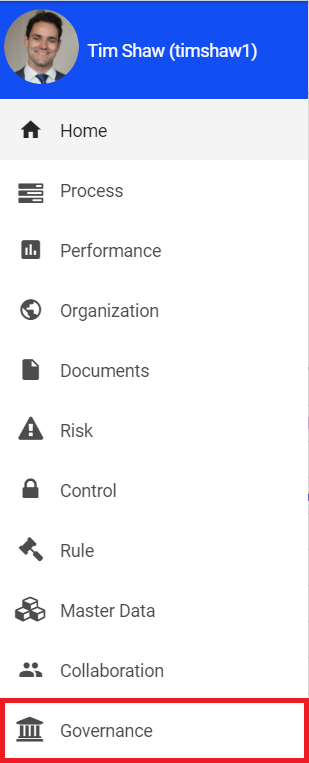
3) Select the Maturity Tab




Laissez votre avis sur ce sujet.