You can add filters to see the items of your choice. Type what you are looking for, or select the filter in the drop-down menu.
How to Add Filter
1. Navigate cursor and select the box column you wish to filter. For this example, we will use Type.
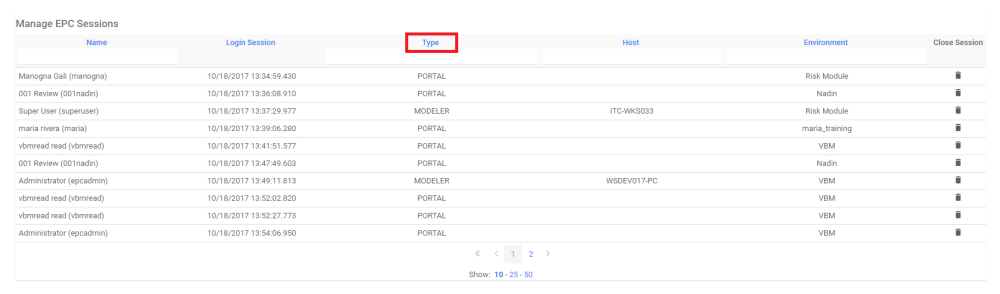
2. Select the box, which will generate a drop down menu
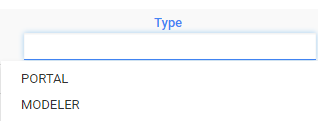
3. Select the desired filter. For this example, we will select Portal
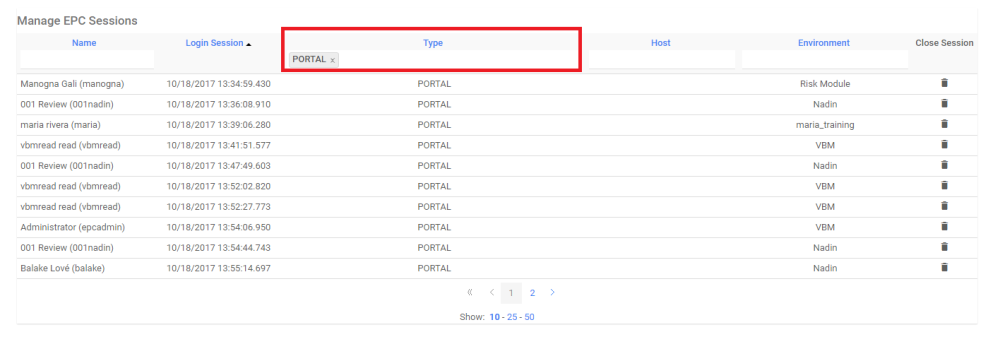



Hinterlasse einen Kommentar.