The Object Type serves as a quick way to classify an object based on a business type. EPC comes pre-loaded with a list of types for each object, but System Administrators can create and customize Object Types.
Select an Object Type
In the drop-down menu, find and select the desired Object Type. (for this example, the “Financial” Obejct Type will be selected for a Performance Indicator)
1. Navigate to the Type box
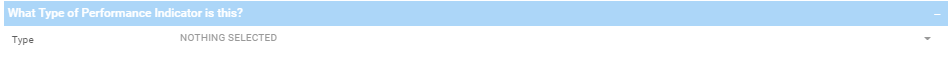
2. Click on the Type box, a drop-down will be generated
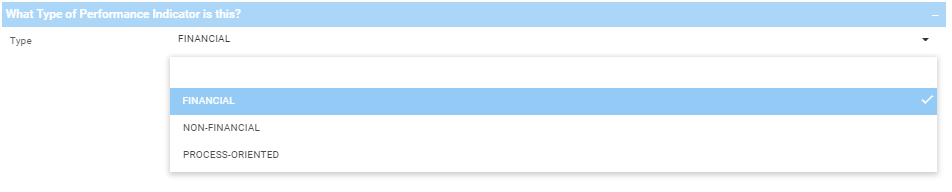
3. Select the type. In this example, Financial
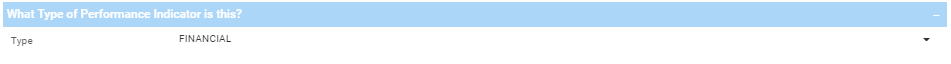
Remove Object Type
If you want to remove the Object Type, select the blank option at the top of the list in the drop-down menu.
1. Navigate to the Type box
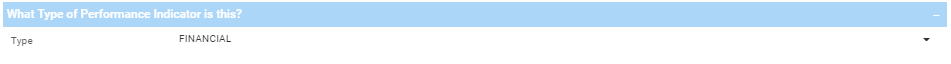
2. Click on the Type box, a drop-down will be generated
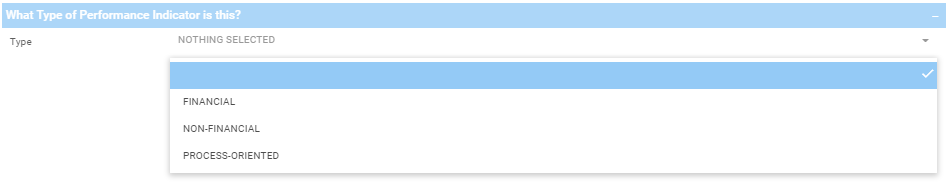
3. Select the blank box to remove the object type, and have nothing selected
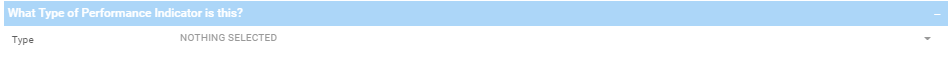



Laissez votre avis sur ce sujet.