Sequence number are normally numerical values that are assigned to flow objects that dictates the order or flow of the process. It allows the user to easily read a map, as well as identify the order of events when viewing the process in the details page.
Users have the ability to automatically add sequence numbers to all flow objects within a process map. This provides a quicker alternative to editing each flow object individually to assign sequence numbers. It also allow
Auto-Sequence will assign sequence numbers to:
- Tasks
- Sub-processes
- Events (Start, Intermediate, End)
- Shortcuts & References
The priority of sequence number assignment is as follows:
1. Flow objects to the leftmost part of the map
2. Flow objects to the topmost part of the map
The position of flow objects is taken according to the top left corner position of the flow object. See below for an example of how flow objects will be sequenced.
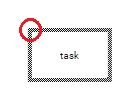
Flow objects within a sub-process will automatically inherit the parent’s sequence numbers if the user auto-sequences.
e.g. subprocess A has sequence number 2.3. If the user uses auto-sequence inside subprocess A, the flow objects will have sequence number 2.3.1, 2.3.2, etc automatically.
To auto-sequence a process:
- Make sure you are in graph edit mode
- Right-click on a blank space
- Click on Auto-Sequence
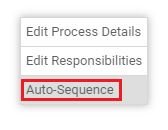
The flow object to the left-topmost part of the map will be given the first sequence number, then the second flow object to the left-topmost flow object, etc.
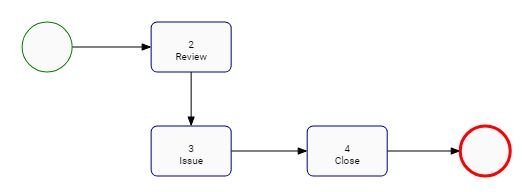



Laissez votre avis sur ce sujet.