After the Improvement Request is created by an EPC user, users involved, including the accountable user, will receive a notification about the new IR. The Accountable user will have to approve or reject the Improvement Request.
If the Improvement Request is created on an object, the accountable user is called “Process Owner”
To Approve an Improvement Request, follow these steps
- Receive notification of new Improvement Request
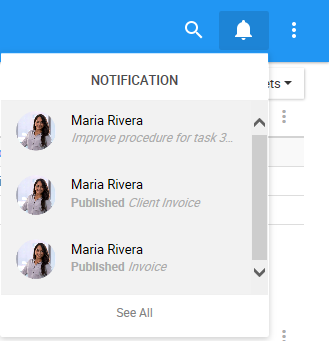
- Navigate to the object with the Improvement Request. In this example, a process

- After reviewing comments made by users, as well as the votes on the topic, click on the
box

- A new window will be generated where you can approve or reject

- Input a description
- To approve the IR click on the
box, to reject the IR click on the
, to discard the changes click on
. In this example, approve the IR
- You will receive a notification when you successfully approved or rejected the topic
- The topic was moved to the “To Implement” section of the collaboration window



 box
box
 box, to reject the IR click on the
box, to reject the IR click on the  , to discard the changes click on
, to discard the changes click on  . In this example, approve the IR
. In this example, approve the IR
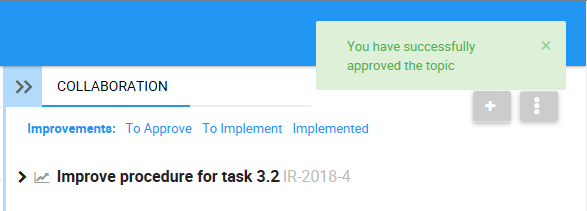
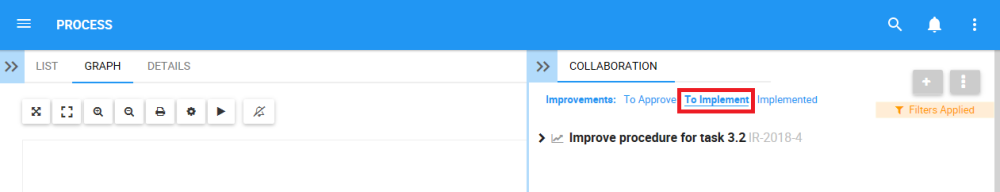
Laissez votre avis sur ce sujet.