The Settings button has been added to allow users to customize the Graphs they view. Customization allows users to select exactly what is displayed in each graph, allowing them to prioritize key information in a format of their choice.
This section will cover navigation to the settings button.
To customize the graph and use the Filter option, please see the steps below:
1. Select “Settings” icon 
2. Navigate cursor to “Asset, Attribute”
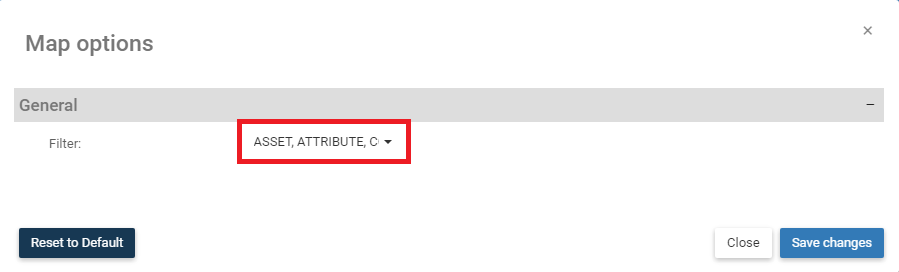
3. The drop-down menu will be generated
4. Select the desired filter and select “Save Changes.”



Post your comment on this topic.