Users can revert an object to an older version.
Revert is available for the following modules:
- Process
- Documents
- Performance
- Organization
- Risk
- Control
- Rule
- Master Data
Reverting an Object
To revert an object to its previous version, follow these steps:
1. Once you are on a previous version, you will see a button labeled Revert. Click on it to restore your object.
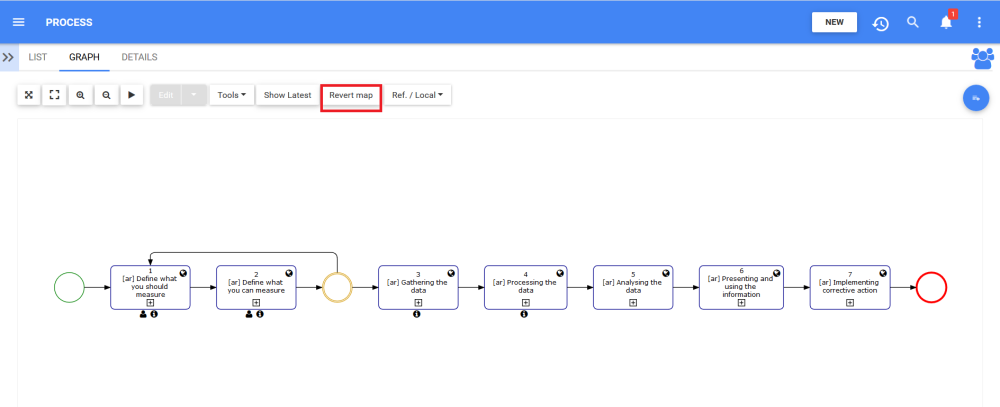
2. A confirmation prompt will appear to confirm the restore. Click on Revert to proceed, or Cancel to cancel the operation.
3. A new version of the object will be created based on the older version. For example, the current version of an object is 7.000. You are on version 2.000 and revert the object. The result will be a version 7.001 of the object based on the information contained in version 2.000.



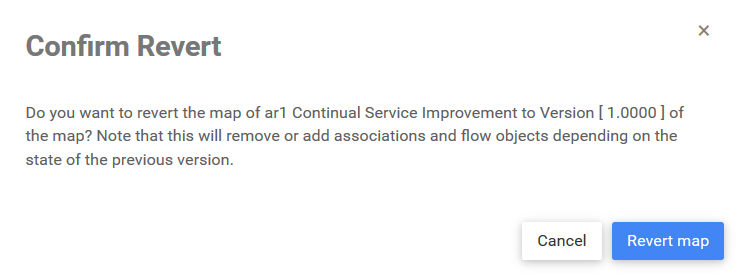
Hinterlasse einen Kommentar.