Users are able to view the impacts an object has on others in a list form in the Details view of any object. It is a complement to the Impact Graph, and another way of visualizing impact data.
Visualizing the different associations within an organization allows users to better understand the complexity or certain business activities, as well as the true effect of changes to an object. Impacts can be used to educate business users, to analyze internal business processes and help management optimize activities effectively. Additionally, they help in the preparation of change management plans, allowing managers to map out the effect of any organizational change.
Navigating to the Impact List
1. Navigate to any Detail page of any object in EPC
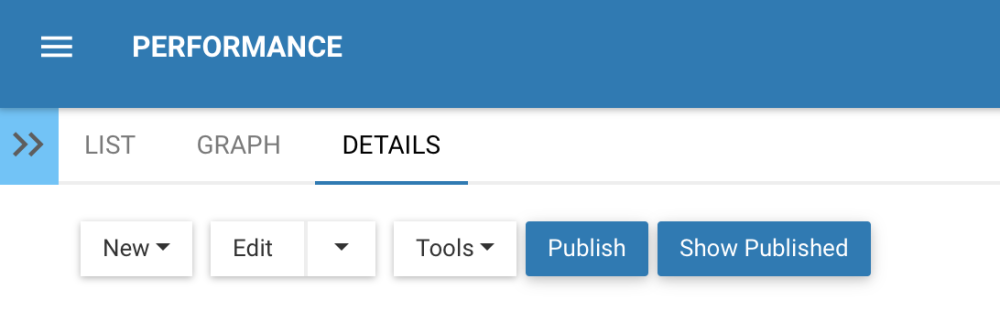
2. At the bottom of the Details page, click on Impact to expand the section

3. All direct impacts associated to the EPC Object will be listed.
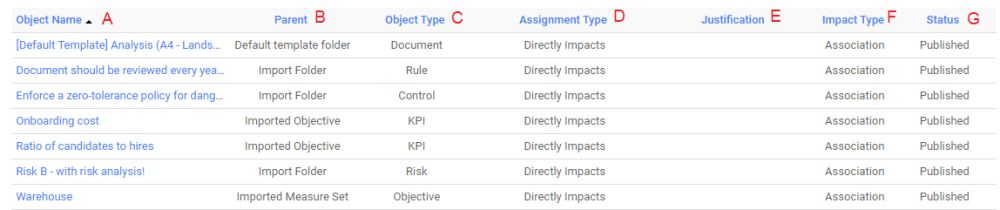
| A | Object Name | The Name of the object. Click on the hyperlink to go to the object |
| B | Parent | The Parent of the object |
| C | Object Type | The type of the object |
| D | Assignment Type | The relationship type between the two objects |
| E | Justification | The justification of the object |
| F | Impact Type | How does this object impact the current object |
| G | Status | The status of the object (In Progress or Published) |



Hinterlasse einen Kommentar.