To reach the Unclassified folder, you need to access the tree selector window, by clicking on the following button. Steps to get there are detailed in Inputs and Outputs.
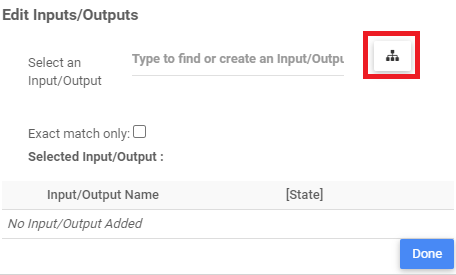
The Unclassified folder exists by default in the tree selector pop-up window. This “folder” allows the creation on the fly of inputs/outputs without having to reach the tree selector window.

All inputs/outputs previously created will be displayed in the list section, as shown below. They can always be found quicker by having the list option set as “Current Level & Below”. It is also possible to filter the name of the input/output of interest.
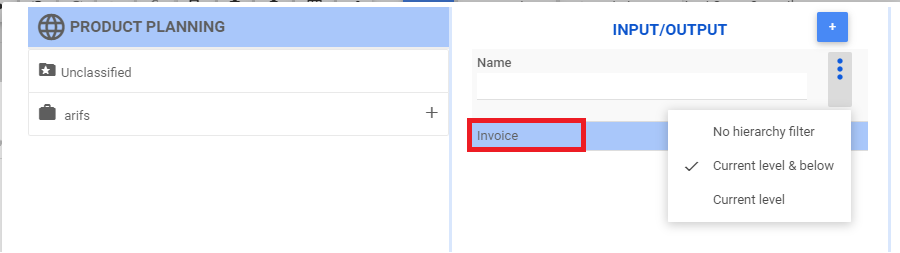



Post your comment on this topic.