Users can generate object books on the following EPC Objects:
- Process
- Performance (Objective, KPI, KRI, KCIs)
- Organization (Org Unit, Resources, Assets, Roles)
- Documents
- Risks
- Controls
- Rules
- Master Data
High Level Tags
The table below is a recap of the 6 elements that constitute an EPC object (process, risk, control, etc).
| Element | Description |
|---|---|
| object | An object that contains the base information of the risk, rule, etc and its associations |
| versions | The version history of the object |
| approvalEntries | Approval Cycles and comments associated to the object |
| properties | The UDAs (user-defined attributes) of the object |
| impact | The impact list of the object |
| nodes | Flow objects within the process |
This block of 6 elements can be found in 2 locations:
- Under templaterConfig -> subject.
- Under the objects array. This block can repeat multiple times in the objects array if the document is being generated on multiple items.
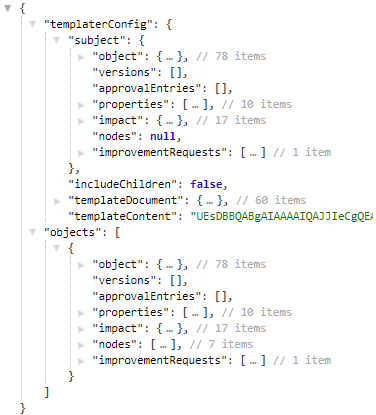
All tags in the subsequent sections will be wrapped around either templaterConfig or objects (see below).
templaterConfig
To access the object under templaterConfig (the base object on which you are generating a document on; e.g. a document folder), you must specify the location of the property you want to print. To print the name of the documents folder, you would need to write the following:
{#templaterConfig}{#subject}{#object} {name} {/object}{/subject}{/templaterConfig}
Note that templaterConfig/subject contains the same 6 elements (object, versions, approvalEntries, properties, impact and nodes) as the objects array. The syntax is therefore the same for this section and the “Objects” section of the help manual. Considering the example above, you could also print out the version history of a document folder (remember that templaterConfig contains the data of the object you are generating a document on):
{#templaterconfig}{#subject}{#versions} {version} {/versions}{/subject}{/templaterConfig}
Alternatively, if you were to print the version history of the documents inside the document folder (while templaterConfig contained data for the documents folder, objects will contain the data for all the documents themselves):
{#objects}{#version} {version} {/versions}{/objects}
Notice that the only thing that changes between templaterConfig/subject and objects are the opening sections. {#versions} {version} {/versions} follows the same syntax regardless of the context.
Objects
The body of your template should use the objects array. The example below is for a template that will print the name, version and description of an EPC object:
{#objects}{#object} //Opening a section for objects, then looping through the object array to print all elements within the array
{name} //The name of the EPC object
{version} //The version of the EPC object
@@richTextDescription:{nodeId}@@ //The description of the EPC object
{/object}{/objects} //Closing the object loop and the objects sectionNote: The comments (//) are there for explanations – anything not enclosed by curly braces ( { } ) will be printed in the resulting output.
Refer to the General Object Tags for a list of common tags to include inside templaterConfig/subject and objects. The remaining sections will explain module-specific tags.



Post your comment on this topic.