The Analysis tab allows users to view critical process information, facilitating understanding, decision making, and process optimization.
Users can view process information in
- List Mode
- Process Analysis Workbooks
Users can view the following information in List mode:
- Sequence # (of parent)
- Parent Name
- Sequence # (of process or flow object)
- Name (of process or flow object)
- Type
- Path
- Value Type
- Waste Type
- Number of Operators
- Number of Executions
- Actual Cost
- Processing Time, Waiting Time, Inventory Time, Transport Time, Change Over Time
Users can Sort or Filter through the List format to find the desired item.
To navigate to the Analysis tab:
1) Select the Menu icon 
2) Select the Governance Tab
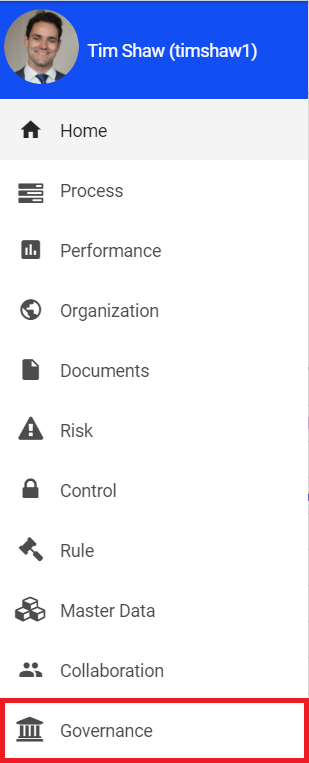
3) Select the Analysis Tab
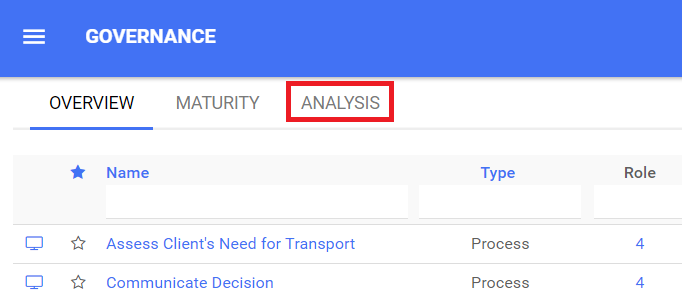



Post your comment on this topic.