System Admins have access to system settings within the EPC Web App. The EPC Web App will be shipped to customers with these settings predefined; however System Admins do have access and can edit these as well. Editing these settings should be avoided without preexisting expertise.
Under the System Admin section, you can find the Advanced tab. The Advanced tab allows admins to modify the settings, keys and values.
The System Settings that System Admins have access to are as follows:

A description of the settings is provided below:
| Item | Description |
|---|---|
| BPC_URL | The Url of the BPC server |
| CHECK_NOTIFICATION_INTERVAL | The time interval that the EPC Web App checks for Modeler changes generating user notifications. Denominated in milliseconds. |
| CHECK_SERVER_AVAILABILITY_IN_BROWSER | Enable/Disable Server Availability Notifications |
| ENABLES_DETAILS_COMPARISON | Enable/Disable comparison of details in Approval Cycle |
| PASSPORT_KERBEROS | KERBEROS Authentication protocol settings for Single Sign-On (SSO) Login |
| PASSPORT_KERBEROS_KEYTAB | Kerberos KEYTAB file in Base 64 format |
| PASSPORT_LDAP | LDAP Login protocol settings for authentication |
| PASSPORT_NTLM | NTLM Authentication protocol settings for Login |
| PASSPORT_SAML | SAML Authentication protocol settings for Login |
| PASSPORT_STRATEGY_TO_USE | Which login protocol to use. Protocols: Local, KERBEROS, LDAP, NTLM, SAML |
| PRIVATE_CACHE_URL | Address of internal cache port. |
| SEARCH_FETCH_DELAY_BETWEEN_PAGES | Delay between each new index page. Denomination: Milliseconds. Default: 1000ms (1 second) per page. |
| SEARCH_FETCH_ITEM_PER_PAGE | Number of objects per index page. Denomination: objects per page. Default: 25 per page. |
| SEARCH_MAX_FILE_SIZE | The maximum file size to be featured within the search engine. Denomination: Bytes. Default: 20,971,520 Bytes or 20 Megabytes. Note: Increasing the file size will slow down search functionality. |
| SEARCH_UPDATE_TIMER_DEFAULT | Time interval for new objects to be indexed for the WebApp search engine. Denomination: Milliseconds. Default: 300,000 Milliseconds (5 Minutes). |
| SEARCH_UPDATE_TIMER_PER_ENV_ID | Setting to define different Update Timer intervals for each environment. |
| WEB_SERVICES_LOGGER_DEFAULT_LEVEL | Minimum log level. The options are: error, warn, info, verbose, debug, silly |
| WEB_SERVICES_LOGGER_PER_MODULE | Setting to be enabled if System Admins want different log levels for different modules. |
| WEBTOKEN_EXPIRES_IN | The time interval by which the web token expires. |
| DISABLE_NOTIFICATION_MINOR_VERSION | If set to true, Users either Subscribed or Associated to the object (through roles/resources tied to the object’s RACI) will not receive notifications or confirmation requests for Publications of MINOR versions |
Web Token Example
| Value | Meaning |
|---|---|
| 2d | 2 days |
| 1d | 1 day |
| 10h | 10 hours |
| 2.5h | 2 hours and 30 minutes |
| 1m | 1 minute |
| 5s | 5 seconds |
| 1y | 1 year |
As minimum requirements, we recommend 2 GB of RAM for the Web App Search docker. Some search settings (SEARCH_FETCH_DELAY_BETWEEN_PAGES, SEARCH_FETCH_ITEM_PER_PAGE, SEARCH_MAX_FILE_SIZE) are interrelated and must be edited consequently so as to correctly manage available RAM and avoid Search Docker RAM overload. An Out Of Memory issue on the docker can lead to Web App slow-down or complete unresponsiveness.
As shown in the above table for System Settings, default search index parameters will load 25 objects per page every 1000 Milliseconds. Each object of the page will be loaded into RAM while indexing. With a default maximum file size of 20,917,520 Bytes (20 Mb), this means there is a maximum potential RAM load of (25 objects * 20 Mb) 500 Mb occupied by a search index. This will leave ample space for adequate search performance during indexing without substantially affecting the total total time period required to fully index the specific environment.
We highly recommend that any combinations of these parameters not exceed half of the allocated RAM for the search docker. For safe measure we have defined them to occupy 25% of recommended RAM. If you wish to adjust any of these three parameters, especially “SEARCH_MAX_FILE_SIZE’, RAM for the Search docker may need to be adjusted correspondingly.
Use this formula to ensure safe use of search settings:
(SEARCH_FETCH_DELAY_BETWEEN_PAGES * SEARCH_FETCH_ITEM_PER_PAGE * SEARCH_MAX_FILE_SIZE) <= (0.5 * Allocated Search docker RAM)
The EPC Web App provides a “Safety URL” for System Admins. This URL, if entered into the users selected web browser, reverts the EPC Web App to its initial settings. In order to apply any changes to the settings, users will be required to copy this link.
The warning, located at the top of the page is displayed as follows:



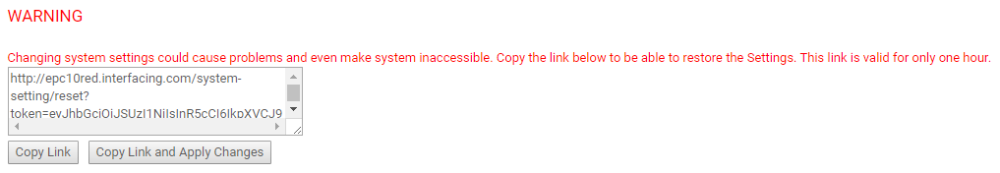
Post your comment on this topic.