The Accountable User of the object with an Improvement Request is responsible to assign the Web Modeler Implementer. The Implementer will be in charge to implement the changes in the EPC.
To Assign IR Implementer, follow these steps
- Navigate to the Improvement Request

- Click on the
box

- A drop-down list will be generated

- Click on the “Assign IR Implementer” box

- A new window will be generated where you can assign the IR implementer

- Navigate to the “Assign to” box
- Type the user name of the Web Modeler implementer and click on the user name
- The user will be assigned
- Click on the
box, and the user name of the implementer will appear
- If you wish to apply changes to sub-processes, check the box
- Navigate to the
box
- You will receive a notification when the IR implementer was updated
Important things to Note
Roles/resources that are Accountable on an object’s parent are set as implementers by default on flow objects with no implementers. Note that they don’t have to be assigned as Accountable on the objects for this to follow.



 box
box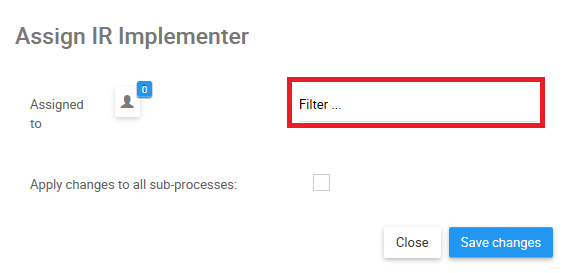
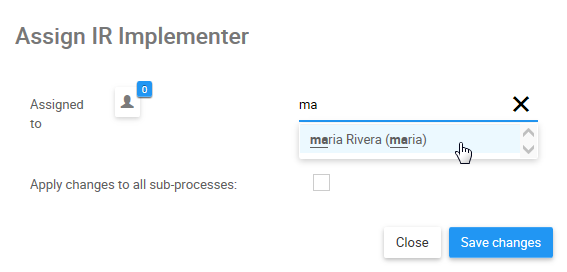
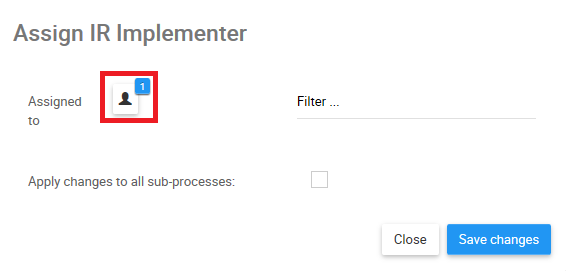
 box, and the user name of the implementer will appear
box, and the user name of the implementer will appear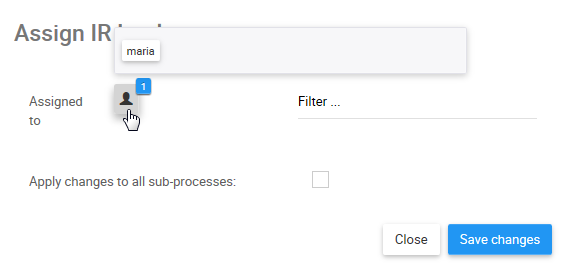
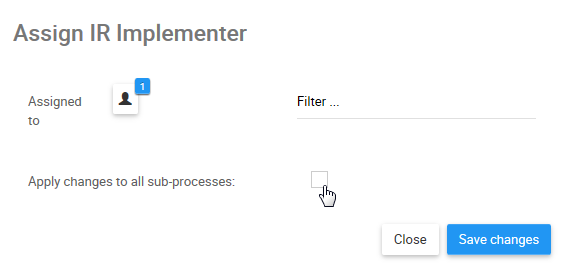
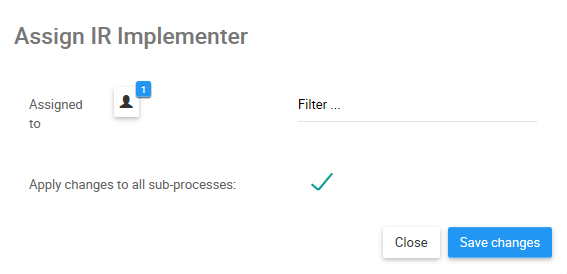
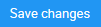 box
box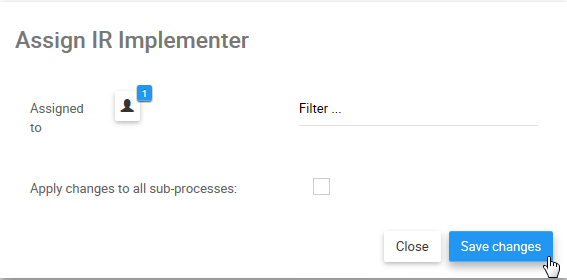

Post your comment on this topic.