The Last Visited tab can be used to help users navigate to the 10 previously visited EPC pages. The Last Visited button will showcase the most recent page you visited to the oldest.
When a user clicks on one of the items from the list, they will be navigated to the page and the list will auto-update to the most recent page you visited.
To use the Last Visited feature, please see the following steps:




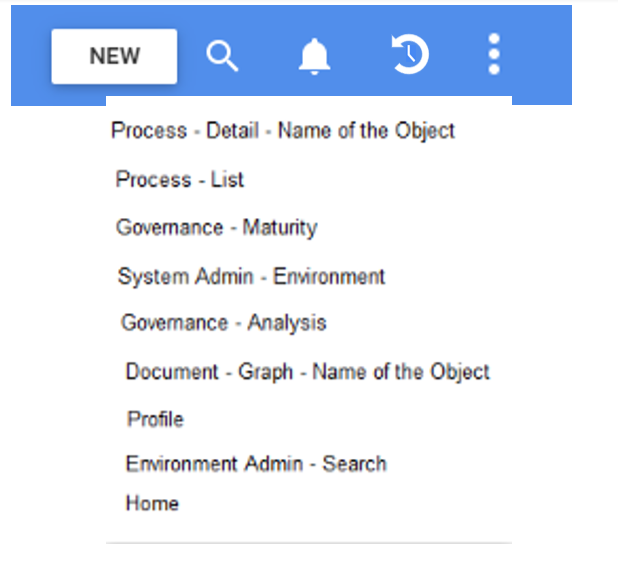
Post your comment on this topic.