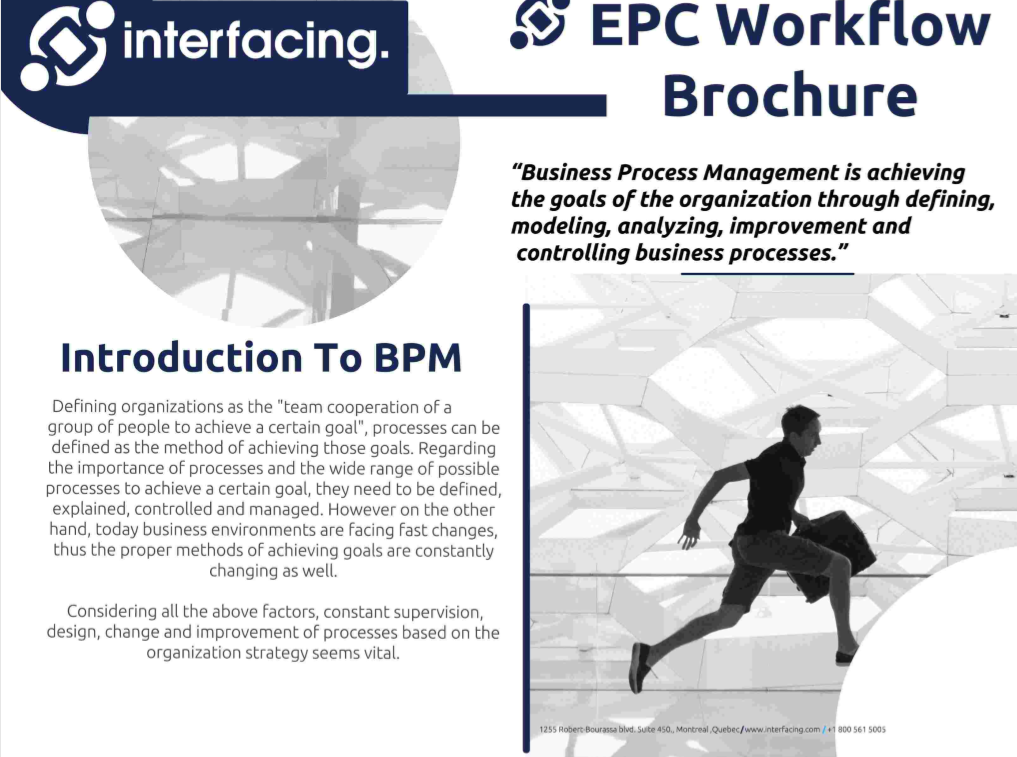Key BPMN Concepts for Newbies


For a new Business Analyst attempting to get a grasp over the mostly used notations, diagrams, and models in BPMN v2.0, here are some key areas that are often confusing for a new user:
1. Sequence Flow vs. Message Flow (between pools)
A pool in a BPMN Collaboration Diagram is a participant of a process. A pool can have multiple lanes. That essentially means that the processes within a pool are entirely owned and controlled by the pool participants. While there is leeway on how you define your pools, the general practice is that an organization or unit is a pool while any external interaction is depicted as a separate pool.
BPMN only allows the use of message flow between two pools and does not allow the use of sequence flows. This is logical as the processes in two pools are self-contained. Hence, message sharing is the only way two pools can communicate.

2. Timer Events
2.1 Start Timer
A Start timer is used for starting a process that is time-date or time-cycle specific; for example, monthly processing of invoices.

2.2 Intermediate Timer
An intermediate timer is used as a delay mechanism between processes in the main flow (sequence flow). It denotes the passage of time or an explicit wait time before the next process. For example, after generating the invoices, the process waits till the last day of the month before emailing the invoices.

2.3 Intermediate Boundary Timer
When a timer is attached to the boundary of the process, it denotes the delay on which exception flow will be triggered. In other words, it breaks the sequence flow into exception flow.
There are two types of boundary timers- one with a solid line is an interrupting event, while the one with the dashed line is one which does not interrupt the activity. In figure 2.3 below, at the passage of one day while generating invoices, the supervisor is notified of the activity. This is a non-interrupting event, and the generation of invoices will continue. In two days, if the invoices are not being generated, this leads to the exception flow where Finance is to be contacted and is an interrupting event.
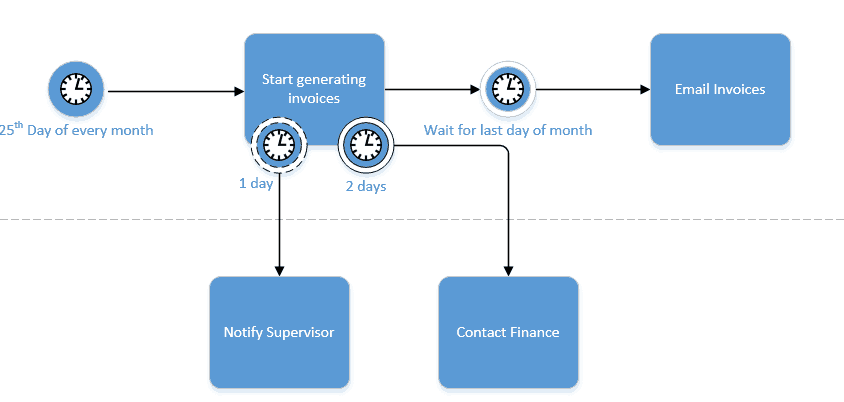
Parallel vs Inclusive Gateways
3.1 Parallel Gateways
A parallel gateway represents two concurrent tasks in a workflow. For example in figure 3.1 below, after an enterprise prints an invoice to a customer, they can post the invoice and also keep a copy of it in the customer file – these events can happen concurrently, hence a parallel gateway.

3.2 Inclusive Gateways
- Inclusive Gateways break the flow into one or more flows. The difference between an inclusive and exclusive gateway is that the former can trigger more than one outgoing path. For example, in Figure 3.2 below, the task of extracting customer records and analyzing each record might take the following paths:
- The record has DOB missing
- The record has first name missing
- The record has both first name and DOB missing.

4. Activity Markers
Activity markers in BPMN polish up the behavior of activities. BPMN 2.0 allows the following markers:
- Standard Loop Markers: To be used when an activity loops/repeats itself multiple times as long as the underlying loop condition remains true. For example a “sign-off” activity is to loop till all sign-offs are done.
- Multi-instance (Parallel): Typically used for Parallel execution of the task. The instances kick off at the same time. For example, multiple sign-offs taken for a single invoice.
- Multi-instance (Sequential): Used for sequential execution of the task. The instances start one after the other. For example, when the “sign-off” activity needs to be done by Finance and then HR.
- Compensation: This is used to reverse or nullify the undesired effects of another activity. For example, a ticket booking activity can have a compensation “Cancel booking” activity.
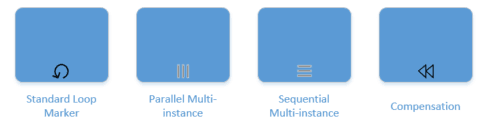
5. Event Sub-Processes
A sub-process allows the complexity of a task to be hidden (collapsed view) or allow the breaking down of a complex task (expanded view) -at the same time ensuring that in both cases, the process to be included and contextualized in the overall workflow. An event sub-process is triggered by an event. The difference between an event sub-process and a regular sub-process is that the latter is a part of the sequence flow.
An event sub-process is represented by a thin dashed border.

Summary
BPMN is a tool that enriches the information sharing process, unearths hidden activities and highlights inefficiencies. As one begins to regularly use BPMN as a form of communication, the benefits of it become increasingly evident- more often than not, leading to its adoption as to go-to tool for reaching out to the broadest of audiences.
Read more blogs
Interfacing Digitization Software
EPC Workflow Brochure
Questions?