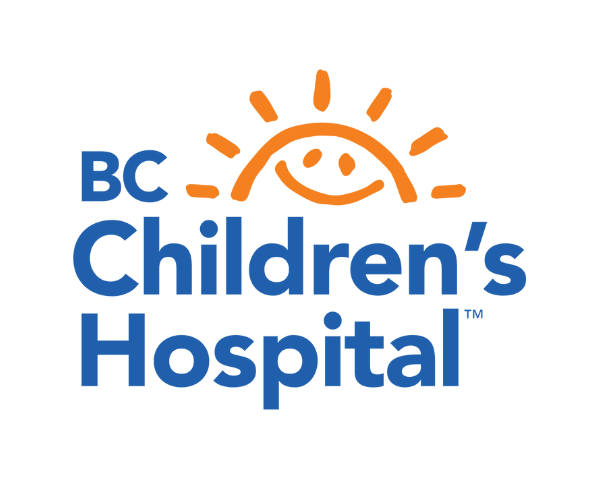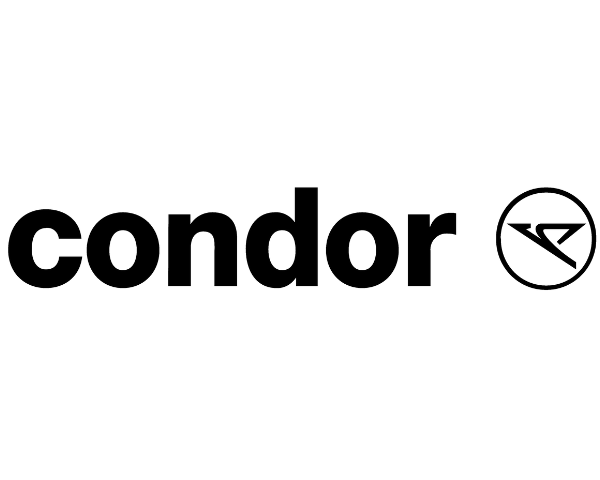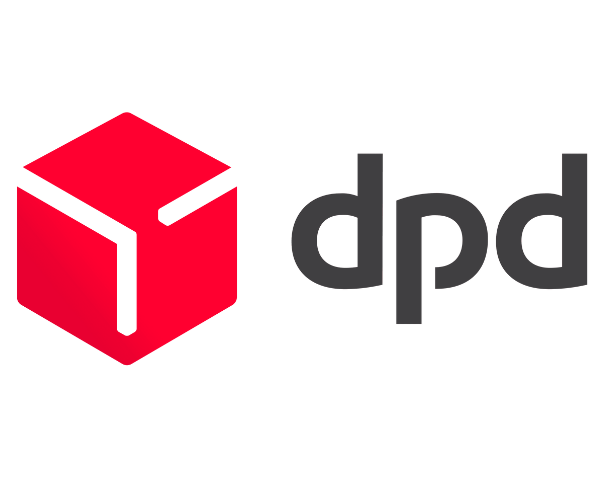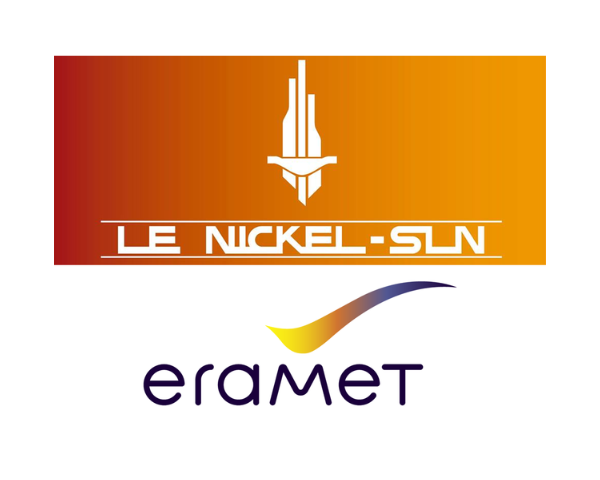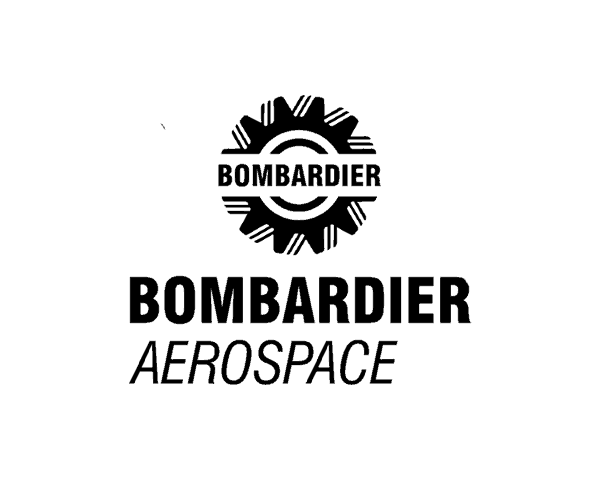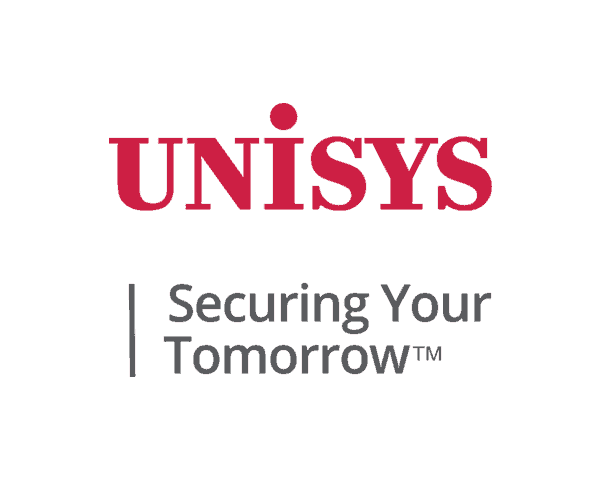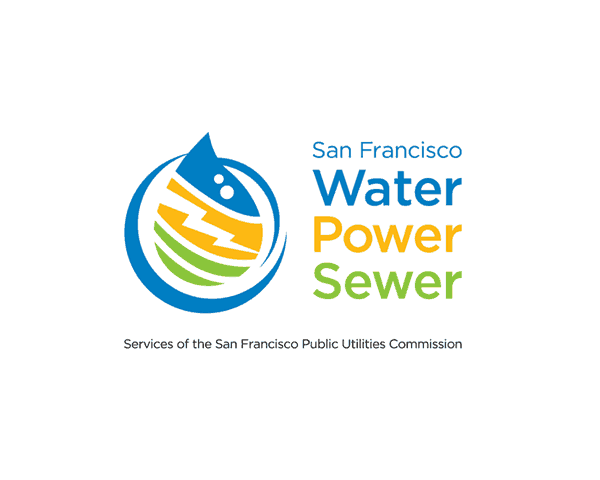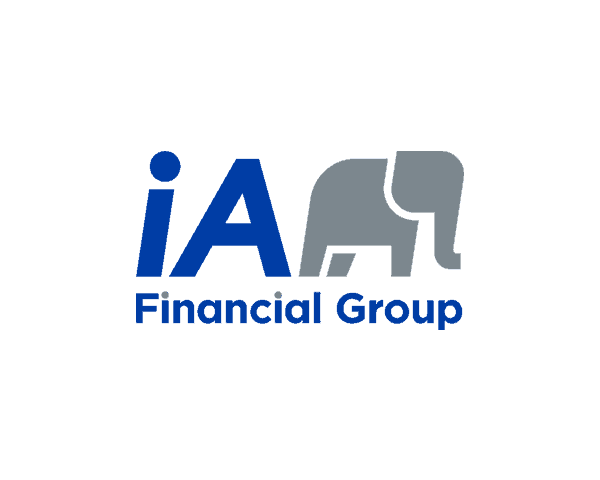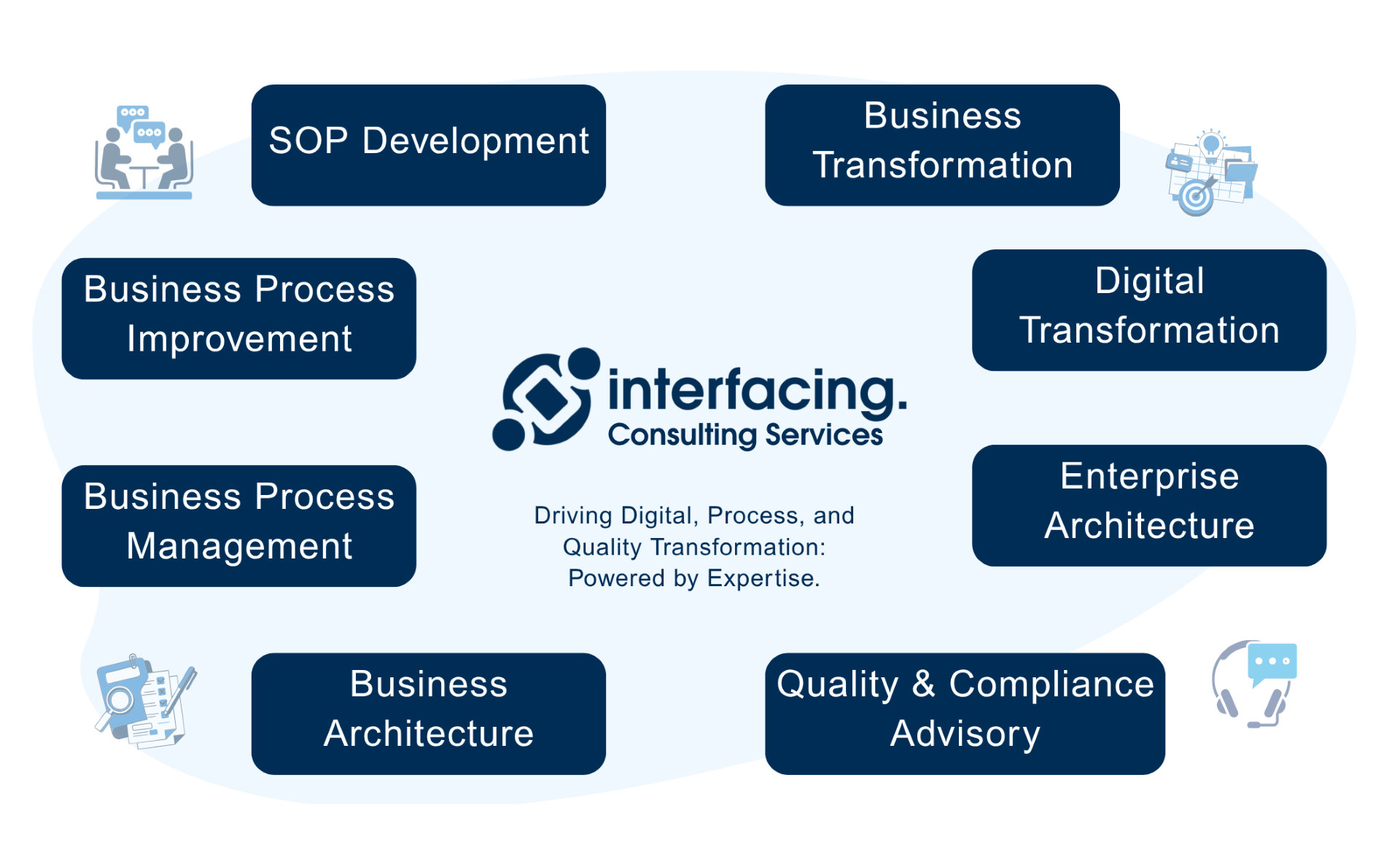- Business Process Management (BPM)Document Management System (DMS)Electronic Quality Management System (QMS)Risk, Governance & Compliance (GRC)Low Code Rapid Application Development (LC)Business Continuity Management (BCM)Enterprise Architecture (EA)Business Process Management (BPM)Document Management System (DMS)
- Document Control Overview
- AI Content Creation & Improvement
- Policy & Procedure Management (SOP)
- AI Content Mining Parser
- Collaboration & Governance
- Data Migration & Integration
- Interfacing Offline App
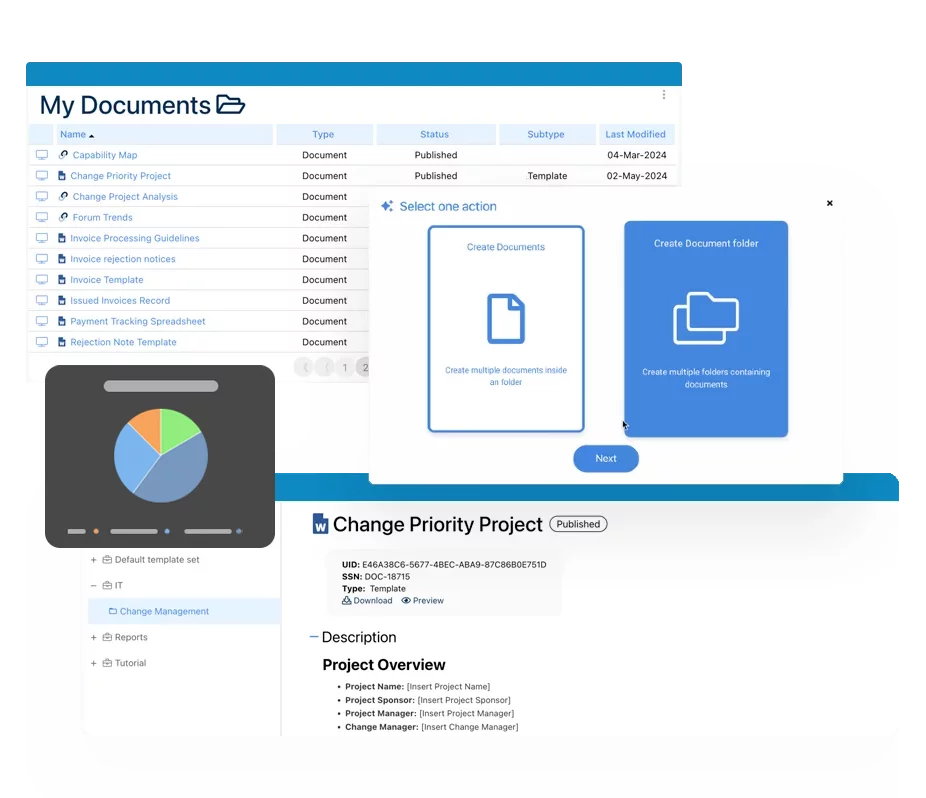 Electronic Quality Management System (QMS)
Electronic Quality Management System (QMS)- Quality Management System Overview
- Document Control & Records Management
- Audit & Accreditation Management
- Corrective & Preventative Action
- Quality Event (Non-conformity / Complaint/ Compliance)
- Risk Management
- Incident Management
- Environmental Health & Safety
- Product & Supplier Management (SCAR)
- Training Management
- Control Management
- Action Items Management
- Management Review
- FMEA
- Pharmacovigilance
- Data Migration & Integration
 Risk, Governance & Compliance (GRC)
Risk, Governance & Compliance (GRC)- Risk, Governance & Compliance Overview
- Risk & Control Management
- Regulatory Compliance
- Collaboration & Governance
- Data Migration & Integration
- Interfacing Offline App
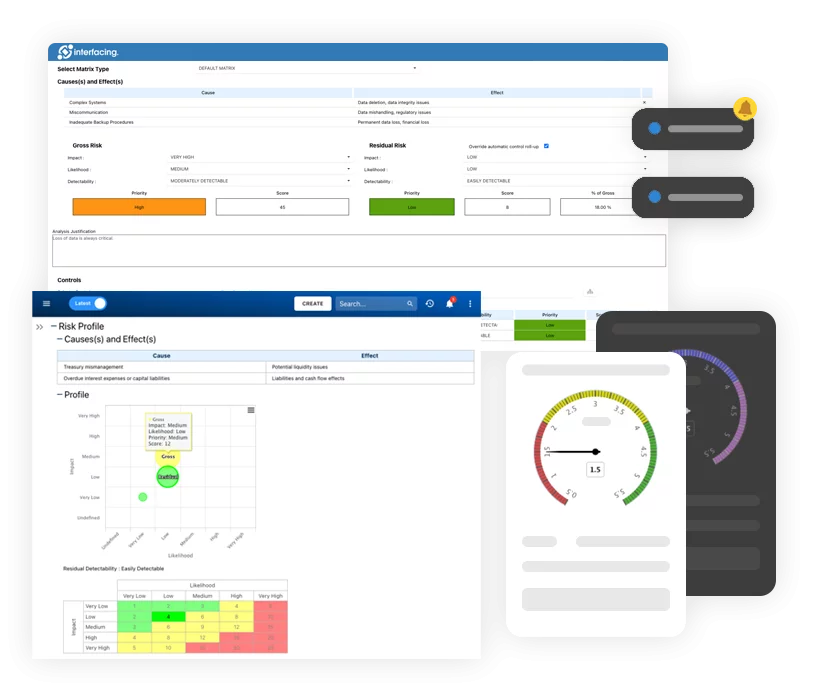 Low Code Rapid Application Development (LC)
Low Code Rapid Application Development (LC)- Low Code Automation Platform Overview
- Electronic Web Form Design (eFORMS)
- Database Table Entity Designer
- System Integration Designer
- Design & Manage Tasks
- Design & Manage BPMS Apps
- Custom Rules/Guards/Actions
- Electronic Services
- User Homepage
- BAM (Business Activity Monitoring)
- Custom Dashboard Design
- Data Migration & Integration
 Business Continuity Management (BCM)
Business Continuity Management (BCM)- Business Continuity Management Overview
- Business Impact Analysis
- Disaster Recovery Simulation
- Action Item Management
- Mass Notification Management
- Asset Management
- Interfacing Offline App
 Enterprise Architecture (EA)
Enterprise Architecture (EA) - IndustriesRegulatory ComplianceUse CasesLearning CenterFramework & PracticesIndustries
- Healthcare
- Medical Device Technology
- Life Science, Pharmaceutical
- Aerospace & Defense
- Airlines and Aviation
- Media & Telecommunications
- Government and Military
- Technology
- Energy
- Logistics & Port Operations
- Banking & Capital Markets
- Retail & Consumer
- Consulting
- Education
- Engineering & Construction
- Manufacturing
- Financial Services
- Insurance
- Chemicals
Regulatory Compliance- Regulatory Compliance
- ISO
- ISO 9001 (guide)
- ISO 9001:2026 (preparation)
- ISO 17025
- ISO 27000
- ISO 27001
- ISO27002
- ISO 42001
- EU AI Act
- SOC 2 Type 1 & 2
- Sarbanes Oxley
- GxP
- GRC
- Basel
- Digital Signature
- GDPR
- IFRS
- NIST SP 800-53
 Use Cases
Use Cases- Quality Management System (QMS)
- Digital Transformation
- Continuous Improvement
- Governance, Risk & Compliance
- Knowledge Management
- System Deployment (ERP, CRM…)
 Learning CenterFramework & Practices
Learning CenterFramework & Practices - AboutCustomer SuccessPartners
Modeling & Documentation
Please Select contact form.
Discover how Interfacing can help you make your business better with process model and process documentation.

Process Model, Process Documentation & Standardization
A process model is a structured representation of how work is performed across roles, systems, and decisions, enabling organizations to standardize execution, improve performance, and demonstrate governance and audit readiness. Interfacing’s Process Model capabilities support BPMN 2.0 and provide a consistent way to document, analyze, and communicate processes across the enterprise.
More than visual diagrams, effective process modeling requires context and control. Interfacing enables teams to link process steps to standardized attributes and supporting information, ensuring process documentation remains consistent, traceable, and aligned with organizational and regulatory requirements.
Gartner® Certified
Enterprise Process Center® is recognized by Gartner® as a global leader in Digital Twin of an Organization solutions (DTO) and as a leader in Business Operation System, Operational Intelligence, Enterprise Business Process Analysis (EBPA) including Enterprise Architecture, Business Process Analysis, Strategy-to-Execution & Workflow Automation.
Gartner® Certified
Discover the
EPC toolkit provides organizations with:

Centralized Reusable Repository
Standardized Modeling & Beyond

Intuitive & Simplified Mapping

High Quality Process Map Printing

Comprehensive Documentation

User-Friendly Access & Navigation

Detailed Outputs & Reports
Centralized Reusable Repository



Standardized Modeling & Beyond


Intuitive & Simplified Mapping


High Quality Process Map Printing


Comprehensive Documentation


Access & Navigation


Document Generation, Reports & Exports



Generate a Process Map in a Few Clicks
Discover the power of our feature as it effortlessly generates detailed end-to-end process map.
What do we mean by “end-to-end”? The A.I. takes care of automatically creating processes that include:
- Flow objects
- Materials
- Annotations
- Assigned responsible roles
- Flow Object Descriptions
This streamlined process ensures a comprehensive representation of your workflow, saving you time and effort.

Elevate Your Operations: Bridging Gaps, Enhancing Efficiency
Immerse your organization in the transformative capabilities of our AI system. It delves deep into your existing processes, unveiling previously unnoticed gaps, inefficiencies, and errors.
With the power of AI, your documentation takes on a dynamic life, consistently evolving and adapting to the ever-changing business landscape. It’s not just documentation; it’s a living entity that grows with your business.

Quick and Tailored Content on Demand
Imagine effortlessly obtaining fresh, tailor-made documentation to meet your specific needs, infused with your unique best practices, operating systems, and country-specific requirements.
Organizations can automate the creation of:
- Step-by-step guides
- Rule and System descriptions
- Policies
- Documentation templates
Step into a new standard in documentation creation, where customization converges with automation.

Elevate Your Documentation: AI’s Seamless Upgrade from Outdated Content
Explore the incredible capability of our AI to smartly enhance your outdated content, creating a strong foundation for fresh and improved documentation.
Our AI ensures you don’t need to reinvest when making the move from the old to the new, saving time and resources without compromising quality.

Precision Automation for Regulatory Compliance
Extend the capabilities of Interfacing’s AI system beyond process creation to ensure precision automation in regulatory compliance, risk management, and control libraries.
Automatically identify regional and industry-specific compliance needs, create comprehensive risk registries for assessment, and generate dynamic control libraries for enhanced governance.
With precision and automation, our AI system paves the way for a robust and resilient business environment.

Empowering Proactive Risk Management
Unlock the power of Interfacing’s AI system as a proactive shield for risks and controls. In a world where manual procedures often lead to non-compliance risks, our AI acts as a shield against such issues.
By proactively advising users of potential compliance conflicts, it ensures your processes adhere to regulatory standards.
The AI not only digitizes activities, eliminating redundancies but also becomes a guiding force in risk management and control libraries.
Why Choose Interfacing?
With over two decades of AI, Quality, Process, and Compliance software expertise, Interfacing continues to be a leader in the industry. To-date, it has served over 500+ world-class enterprises and management consulting firms from all industries and sectors. We continue to provide digital, cloud & AI solutions that enable organizations to enhance, control and streamline their processes while easing the burden of regulatory compliance and quality management programs.
To explore further or discuss how Interfacing can assist your organization, please complete the form below.

Documentation: Driving Transformation, Governance and Control
• Gain real-time, comprehensive insights into your operations.
• Improve governance, efficiency, and compliance.
• Ensure seamless alignment with regulatory standards.

eQMS: Automating Quality & Compliance Workflows & Reporting
• Simplify quality management with automated workflows and monitoring.
• Streamline CAPA, supplier audits, training and related workflows.
• Turn documentation into actionable insights for Quality 4.0

Low-Code Rapid Application Development: Accelerating Digital Transformation
• Build custom, scalable applications swiftly
• Reducing development time and cost
• Adapt faster and stay agile in the face of
evolving customer and business needs.
AI to Transform your Business!
The AI-powered tools are designed to streamline operations, enhance compliance, and drive sustainable growth. Check out how AI can:
• Respond to employee inquiries
• Transform videos into processes
• Assess regulatory impact & process improvements
• Generate forms, processes, risks, regulations, KPIs & more
• Parse regulatory standards into requirements
Request Free Demo
Document, analyze, improve, digitize and monitor your business processes, risks, regulatory requirements and performance indicators within Interfacing’s Digital Twin integrated management system the Enterprise Process Center®!
Trusted by Customers Worldwide!
More than 400+ world-class enterprises and management consulting firms