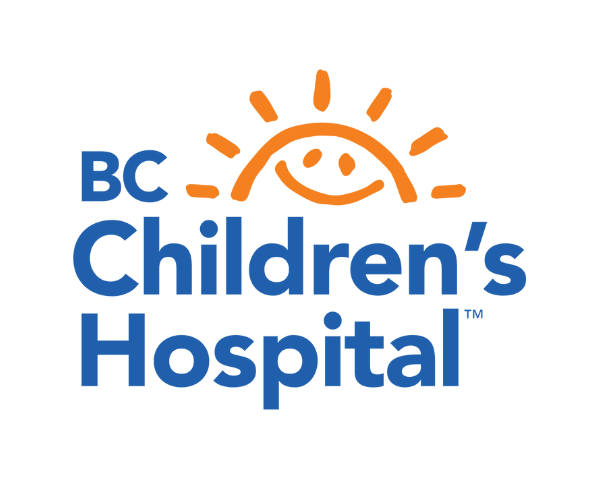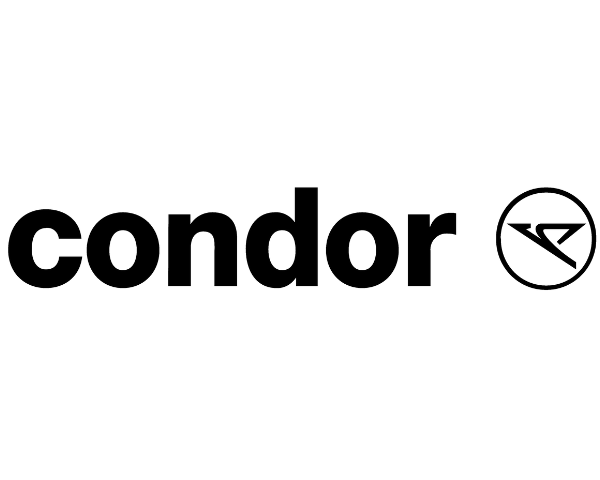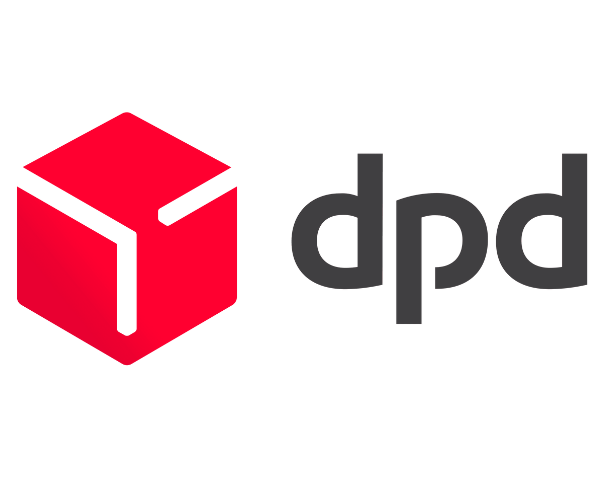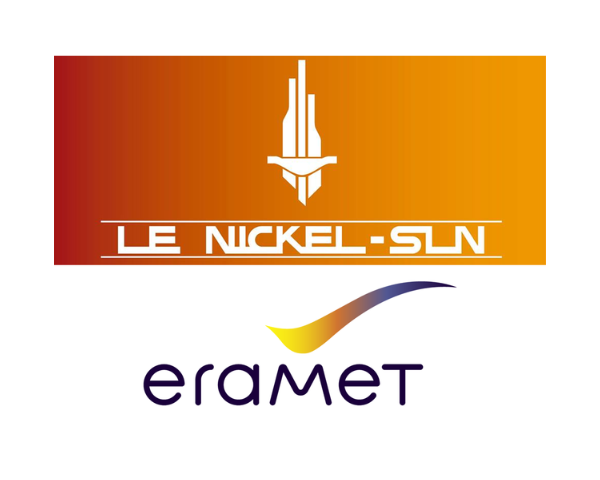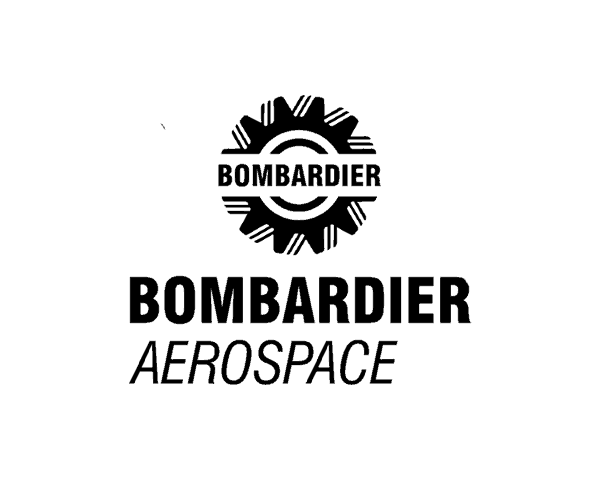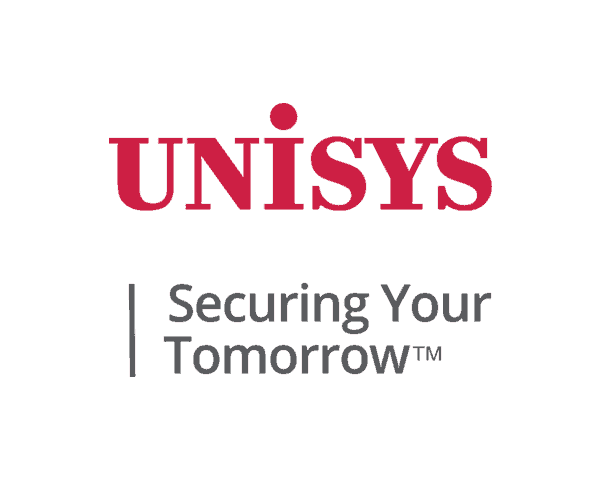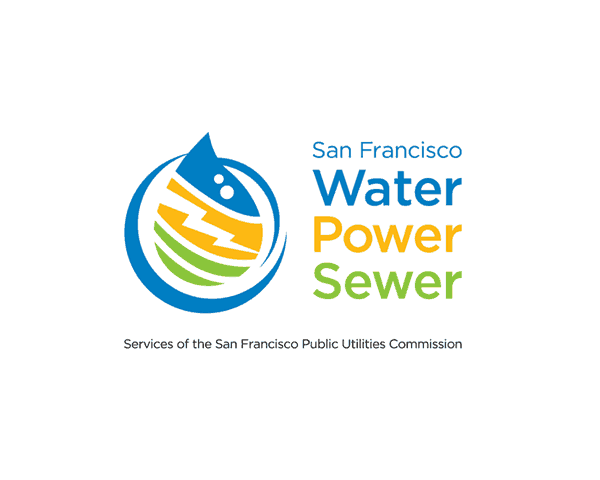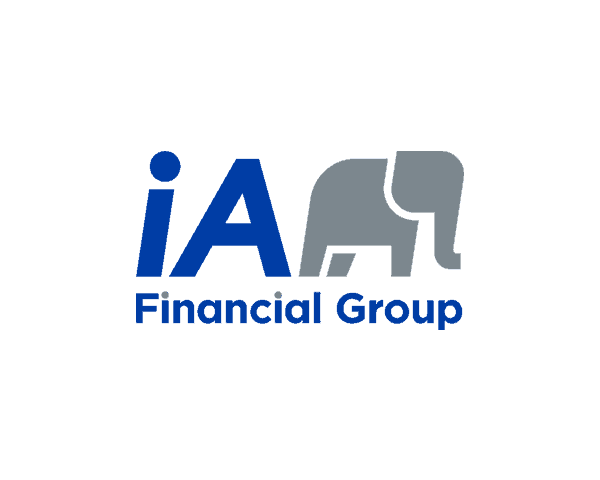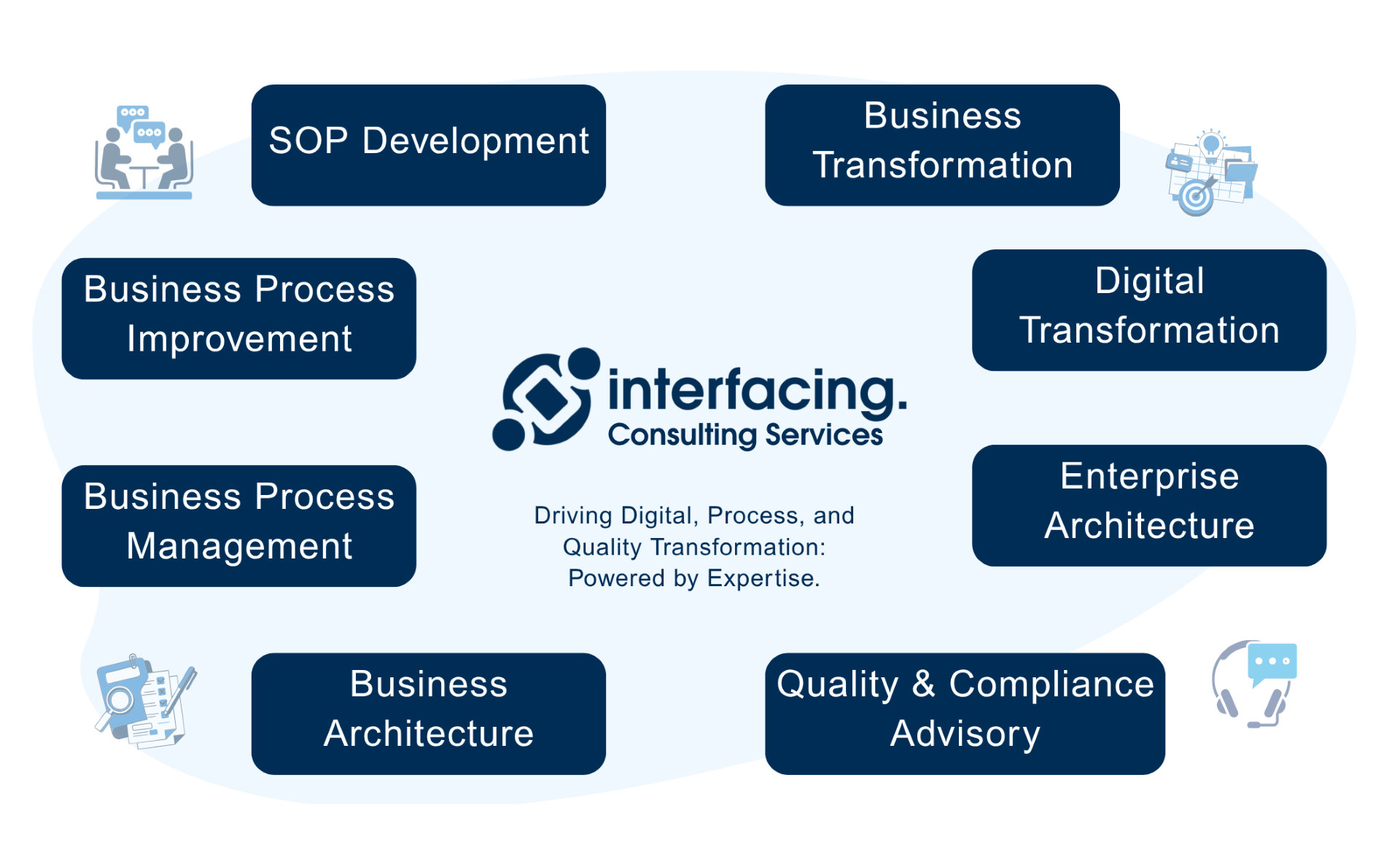- Business Process Management (BPM)Document Management System (DMS)Electronic Quality Management System (QMS)Risk, Governance & Compliance (GRC)Low Code Rapid Application Development (LC)Business Continuity Management (BCM)Enterprise Architecture (EA)Business Process Management (BPM)Document Management System (DMS)
- Document Control Overview
- AI Content Creation & Improvement
- Policy & Procedure Management (SOP)
- AI Content Mining Parser
- Collaboration & Governance
- Data Migration & Integration
- Interfacing Offline App
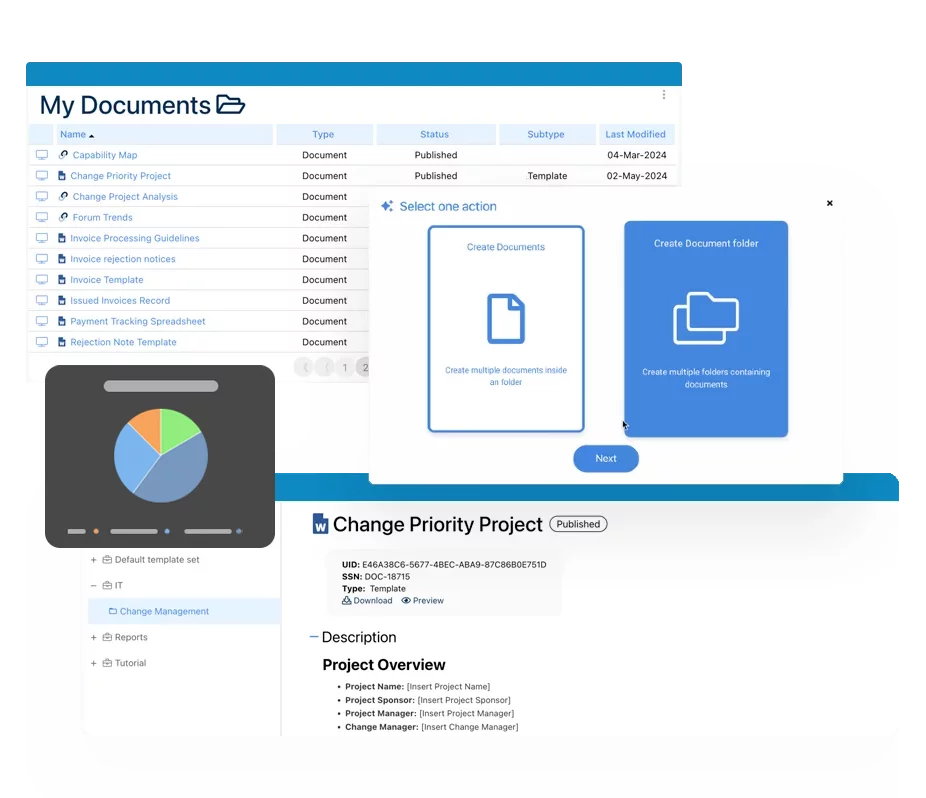 Electronic Quality Management System (QMS)
Electronic Quality Management System (QMS)- Quality Management System Overview
- Document Control & Records Management
- Audit & Accreditation Management
- Corrective & Preventative Action
- Quality Event (Non-conformity / Complaint/ Compliance)
- Risk Management
- Incident Management
- Environmental Health & Safety
- Product & Supplier Management (SCAR)
- Training Management
- Control Management
- Action Items Management
- Management Review
- FMEA
- Pharmacovigilance
- Data Migration & Integration
 Risk, Governance & Compliance (GRC)
Risk, Governance & Compliance (GRC)- Risk, Governance & Compliance Overview
- Risk & Control Management
- Regulatory Compliance
- Collaboration & Governance
- Data Migration & Integration
- Interfacing Offline App
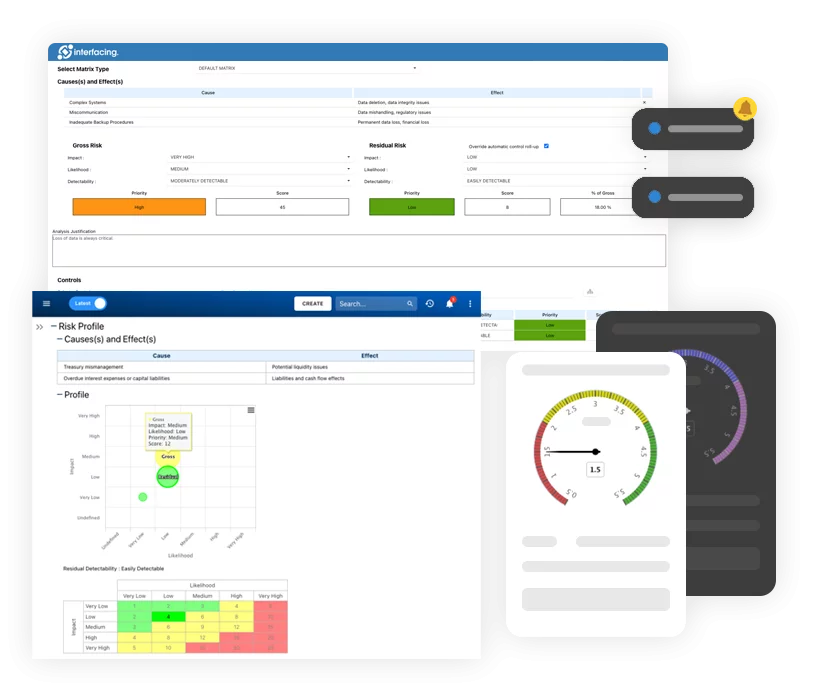 Low Code Rapid Application Development (LC)
Low Code Rapid Application Development (LC)- Low Code Automation Platform Overview
- Electronic Web Form Design (eFORMS)
- Database Table Entity Designer
- System Integration Designer
- Design & Manage Tasks
- Design & Manage BPMS Apps
- Custom Rules/Guards/Actions
- Electronic Services
- User Homepage
- BAM (Business Activity Monitoring)
- Custom Dashboard Design
- Data Migration & Integration
 Business Continuity Management (BCM)
Business Continuity Management (BCM)- Business Continuity Management Overview
- Business Impact Analysis
- Disaster Recovery Simulation
- Action Item Management
- Mass Notification Management
- Asset Management
- Interfacing Offline App
 Enterprise Architecture (EA)
Enterprise Architecture (EA) - IndustriesRegulatory ComplianceUse CasesLearning CenterFramework & PracticesIndustries
- Healthcare
- Medical Device Technology
- Life Science, Pharmaceutical
- Aerospace & Defense
- Airlines and Aviation
- Media & Telecommunications
- Government and Military
- Technology
- Energy
- Logistics & Port Operations
- Banking & Capital Markets
- Retail & Consumer
- Consulting
- Education
- Engineering & Construction
- Manufacturing
- Financial Services
- Insurance
- Chemicals
Regulatory Compliance- Regulatory Compliance
- ISO
- ISO 9001 (guide)
- ISO 9001:2026 (preparation)
- ISO 17025
- ISO 27000
- ISO 27001
- ISO27002
- ISO 42001
- EU AI Act
- SOC 2 Type 1 & 2
- Sarbanes Oxley
- GxP
- GRC
- Basel
- Digital Signature
- GDPR
- IFRS
- NIST SP 800-53
 Use Cases
Use Cases- Quality Management System (QMS)
- Digital Transformation
- Continuous Improvement
- Governance, Risk & Compliance
- Knowledge Management
- System Deployment (ERP, CRM…)
 Learning CenterFramework & Practices
Learning CenterFramework & Practices - AboutCustomer SuccessPartners
What is BPM (Business Process Management) ?
Please Select contact form.
EPC, a cloud-based business process management software.

Business Process Management
Business Process Management (BPM) is a top-down management approach that focuses on optimizing business operations to increase efficiency and achieve business goals. With a strong emphasis on continuous process improvement, BPM gives firms the flexibility to quickly respond to changes in a competitive landscape. It involves organizing the business around clearly defined and documented processes and managing process lifecycles.

A holistic, top-down management approach

Focuses on optimizing business operations to maximize customer satisfaction

Strong emphasis on continuous process improvement

EPC, a cloud-based business process management software

Organization around clearly defined and documented processes and managing process lifecycles
What is a Business Process?
A business process is a series of activities or tasks that produce a specific outcome. For instance, the process of filling a customer order involves several related tasks. In many companies, business processes are informal and undefined. This often creates inefficiencies and bottlenecks when there is confusion as to employee responsibilities and company procedures.


Understanding Business Processes
Business processes can be divided into primary and support processes:
A business process simply refers to activities that employees perform on a day-to-day basis that, when completed, result in the accomplishment of some organizational objective.
Core business processes
Core business processes
The essential processes that an organization undertakes to accomplish whatever its mission might be. These processes make up the so-called “value chain” whereby every step in the process adds value, and the process comes to a close with the creation of the business’ key product or service. For example, if the business being analyzed is a car repair shop, the primary process would be the diagnosis and repair of customers’ vehicles.
Support business processes
Support business processes
Support business processes refer to processes that support the primary process. These could include processes for hiring and paying employees or processes for purchasing goods and services.
Continuous Process Improvement
Business Process Analysis
This involves monitoring process performance in order to identify and eliminate inefficiencies. The business process lifecycle refers to the cyclical phases of process management. Once designed and deployed, processes are continuously monitored and improved. It involves defining and managing the relationships between people, processes, and IT systems. A strong business process consists of inputs i.e. labor, energy, materials and capital equipment, and outputs, which are typically physical products or services. For example, if your key inputs are customer vehicles, and output is repaired vehicles, you can focus onto that process to find signs of weakness.
Typical signs the process needs improvement include:
- Evidence of long queues and/or wait times or large work backlogs.
- Long periods of idle time. For example, periods where a worker is idle due to waiting for the product to arrive from another worker completing a task in the process.
- Excessive cost. If a process is extremely costly from input to output it could mean the process needs to be improved.
- Unnecessary permission and approval requirements that prevents inputs from being quickly transformed into outputs.
What to ask:
Ask what they do and why they do it.
Ascertain what information and other inputs are needed to perform each operational task.
Identify the source for each input.
Identify the outputs (or deliverable parts) of each task, who the recipients are, and why they need what they receive.
Ask for suggestions on how to resolve specific process inefficiencies that key process participants have mentioned.
You may discover that an issue with a primary process is actually related to a secondary process. For example, slow repair time may be related to poor availability of parts, which would be a secondary process of purchasing supplies.
Summarize the information you have received and distribute it to process participants. This should include both participants you have interviewed and others that you did not interview. Ask for feedback as a means to receive additional guidance for your analysis. Information received from participants in the process should provide you a clear idea how the process works, and what its issues are.
Understanding business process flowcharts
Also known as process maps, a business process flowchart is particularly helpful for visually presenting a business process. A business process flowchart should contain all of the steps and activities that management has decided and enumerated must be completed in order to conduct a specific business process from start to finish.
- It is important to note that a business process flowchart should only contain the defined procedures that employees must follow.
- Flowcharts may be prepared manually or with the use of a flowchart creation program. Word processors and spreadsheet programs with charting functionality may be used. Programs designed specifically for the purpose of drawing flowcharts are particularly well-suited to the task.
- The flowchart is an excellent tool to clearly see the business process in front of you, and from this it is much easier to identify and repair inefficiencies.
Label each row according to the particular group that performs the functions in the process.
For example, assume you are analyzing a fairly simple process — an expense claims process for a business. The top row would be labelled “employee”, the middle row could be labelled “supervisor”, and the bottom row could be labelled, “administration”.
These are the key groups involved in the process of submitting, processing, and approving payment for an employee expense claim.
Task analysis refers to the process of analyzing each task in the process to determine how tasks can be improved to make the process more efficient.
Using information from the individual and group interviews, as well as known challenges and difficulties (such as a process that is too costly or time consuming), identify potential changes in the process.
Create an outline of the relevant business activities and tasks that are necessary for process completion (as determined by your communication with individuals involved in the process), but are not included in the official business process flowchart. For example, a supervisor performing additional steps to verify expenses.
Consider including these activities and tasks in the flow chart, as changes to the process.
Identify activities and task outputs that are unnecessary. Determine if any process overlaps in order to gauge how to streamline these processes.
Consider why certain activities and steps are conducted even though they are missing from the official business process flowchart, and whether such activities should be officially integrated into the official business process flowchart.
Whenever a change is made, ask if it resolves the issues that resulted in you analyzing the process to begin with.
Enter each task in the flowchart row labeled for the group that performs the relevant task.
The “employee” row would include “fill out expense form”, and “submit expense form”, for example. The “supervisor” row would then include “receive the expense form”, “examine expenses”, and “authorize submitted form” if the expense is indeed valid. The “administration row” would include tasks related to receiving the approved form, and processing the payment.
Connect the tasks with arrows to show the direction of process flow. The process should move from employee, to supervisor, to administration, and then connect back to employee when administration provides the payment to the employee as the final step.
Consider whether the activities are efficiently performed. Are they all focused on meeting the same task objective?
Compare the results from individual interviews. Look for inconsistencies. For example, does an employee conduct an additional activity not included in the official business process procedure (the flowchart) that is still necessary for completing the business process?
You may learn, for example, that when processing expense claims, the supervisor performs additional tasks to verify if expenses are valid, including contacting administration, or confirming circumstances with the client.
Why Choose Interfacing?
With over two decades of AI, Quality, Process, and Compliance software expertise, Interfacing continues to be a leader in the industry. To-date, it has served over 500+ world-class enterprises and management consulting firms from all industries and sectors. We continue to provide digital, cloud & AI solutions that enable organizations to enhance, control and streamline their processes while easing the burden of regulatory compliance and quality management programs.
To explore further or discuss how Interfacing can assist your organization, please complete the form below.

Documentation: Driving Transformation, Governance and Control
• Gain real-time, comprehensive insights into your operations.
• Improve governance, efficiency, and compliance.
• Ensure seamless alignment with regulatory standards.

eQMS: Automating Quality & Compliance Workflows & Reporting
• Simplify quality management with automated workflows and monitoring.
• Streamline CAPA, supplier audits, training and related workflows.
• Turn documentation into actionable insights for Quality 4.0

Low-Code Rapid Application Development: Accelerating Digital Transformation
• Build custom, scalable applications swiftly
• Reducing development time and cost
• Adapt faster and stay agile in the face of
evolving customer and business needs.
AI to Transform your Business!
The AI-powered tools are designed to streamline operations, enhance compliance, and drive sustainable growth. Check out how AI can:
• Respond to employee inquiries
• Transform videos into processes
• Assess regulatory impact & process improvements
• Generate forms, processes, risks, regulations, KPIs & more
• Parse regulatory standards into requirements
Request Free Demo
Document, analyze, improve, digitize and monitor your business processes, risks, regulatory requirements and performance indicators within Interfacing’s Digital Twin integrated management system the Enterprise Process Center®!
Trusted by Customers Worldwide!
More than 400+ world-class enterprises and management consulting firms